Options differ between the Individual and Organization Profiles. On an Individual Profile, click Edit Addresses option in the drop-down menu. On an Organization Profile, click the Edit Organization Info option.
Adding an Additional E-Mail Address
Keeping an Individual's Record from Showing Online
Address verification is now available for individual and organization addresses for an additional fee. Contact your sales person or netFORUM customer support representative for more information on address verification integration pricing. Fees are assessed on a monthly, per license basis. Once implemented via the VerifyAddressFlag system option, address verification will occur when you add or edit an address on a customer’s record.
Tip: Address Verification is currently available for United States customers only. This functionality also verifies addresses edited and entered on eWeb.
The Address Verification functionality will allow users to collect the following data for individual and organization customer records:
Note: There may be instances in which congressional district, state senate, and/or state house data may be slightly out of date. This data is updated via census and state-provided information, and may not always be current based on the data available.
If the listed fields are populated, the address had been verified. Once a customer address is added and verified it will not be verified again unless a field in the address is edited.
To verify current addresses on a Profile:
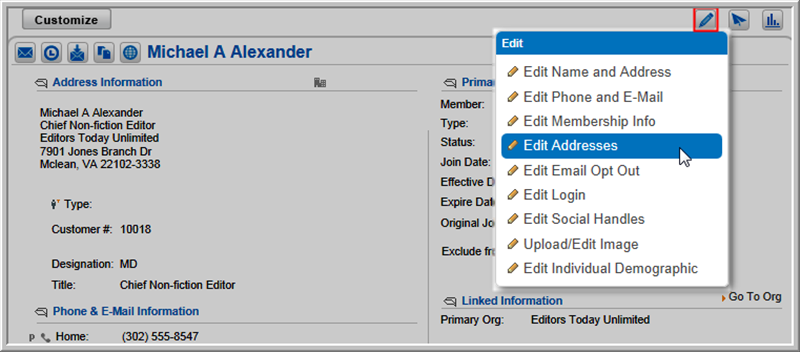
Tip: To view the address verification data on an Individual Profile, you must access address information via the Edit Addresses option under the Edit drop-down menu. Other pages, including the Edit Profile page, do not display this data.
Addresses are verified upon clicking Save. If Cancel is clicked or the browser is closed before saving, the address will not be verified.
The address must be a valid street address for that city and state for the address to be verified and the ZIP code plus four added. In some cases you may add the ZIP code, a valid street address and city. In this scenario the ZIP code plus four and state will be added to the customer record. The user must add the country of United States.
Navigate back to the Edit Address Information window by following steps 1 and 2, above. Note that the verification fields now display information about the verified address(es).
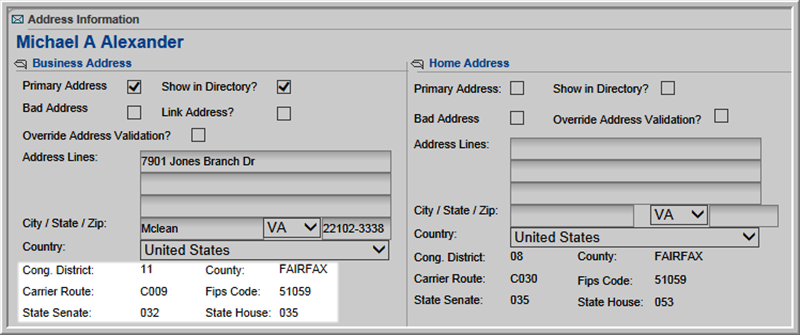
Note: The address form may take slightly longer to save when address verification is enabled, as the system is verifying the address.
You may also verify addresses in a batch process. When organizations are first converting to netFORUM they often request that batches of their addresses be verified before integration with netFORUM. This is now possible for a small (one-time) service fee. Please submit a Support issue for more information.
The following Customer type queries are associated with Address Verification:
You may override address validation for an individual or organization by clicking the Override Address Validation check box, seen below on the Edit Organization Info form. This will disable address verification for the record you are currently editing or adding.
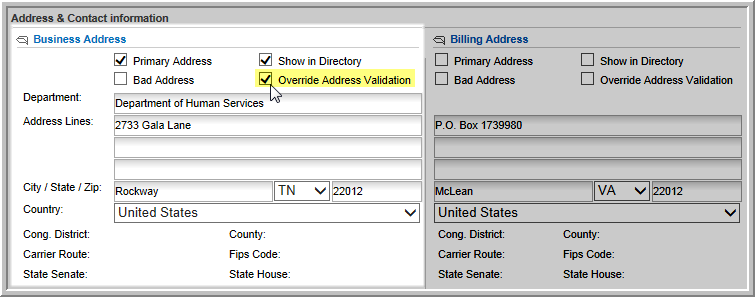
Tip: Two queries may be run to double check what address have been verified. They are:
Keep in mind that an address may not be verified if the formatting is incorrect or if it is not in the United States. Please submit a Support ticket for more information.