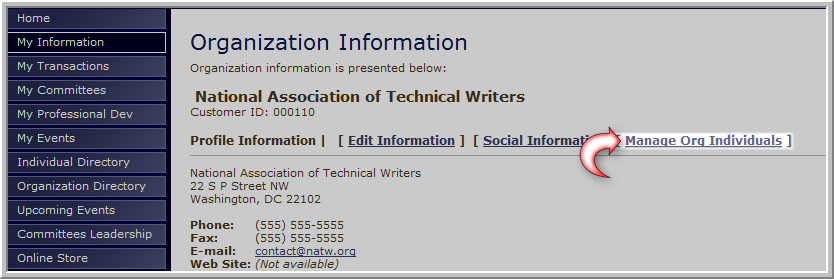
This will open the Organization Individual Search page. From this page you can add a new individual, edit existing individuals, or search for individuals within your organization.
You may either search for individuals that meet certain criteria by using the Individual’s Search feature, or you can choose them from the Search Results / Request Individual Removal list that displays individuals who have this organization as their primary organization by default. Individuals that already have some relationship/role with the organization are also displayed in the Search Results / Related Individuals table. You may edit that relationship if you choose by clicking on the individual(s) displayed.
This will open the New Relationship page. This page displays the relationship information and allows you to edit only the Start Date and End Date fields.
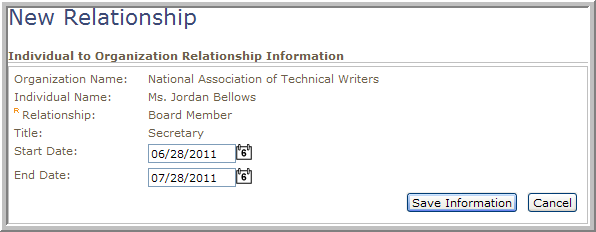
To immediately expire a relationship, set the End Date field to a date that has already passed.