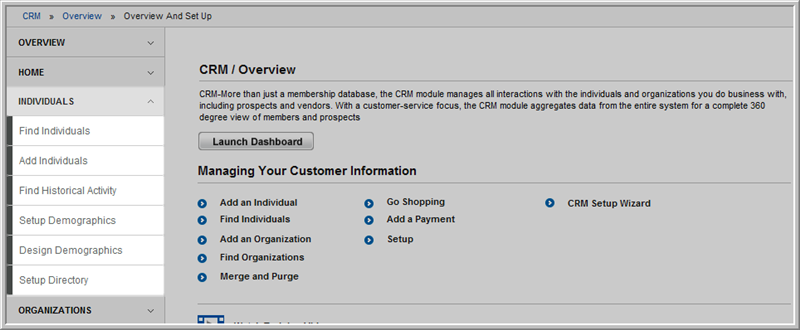
Record information that existed prior to the use of netFORUM in Historical Activity records. These records allow you to maintain a complete record of information for individuals and organizations, even if said information predates implementation of the netFORUM system. For instruction on how to record historical activity, see theTracking Historical Activity Data help topic.
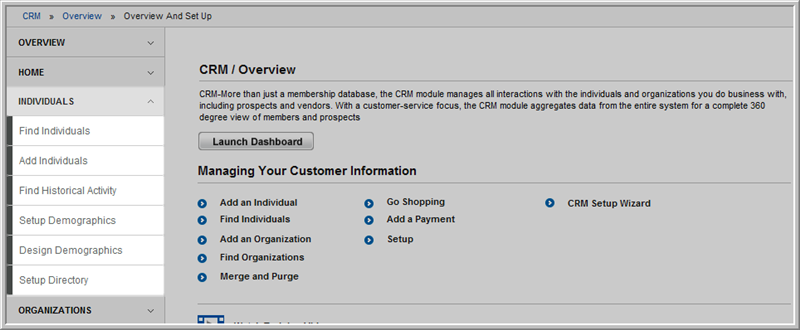
Individual or Organization's Sort Name
Activity Code
Activity Description
Activity Invoice Number
Activity Amount
Date
Reference

The Historical Activity record displays and can be edited. Update or add information to the following fields: