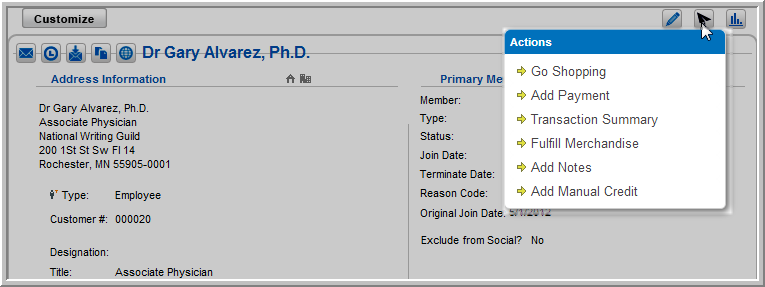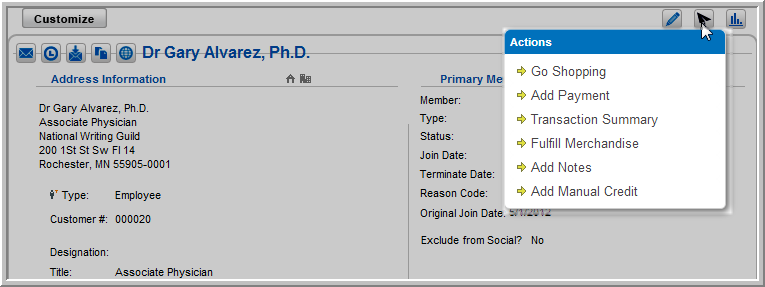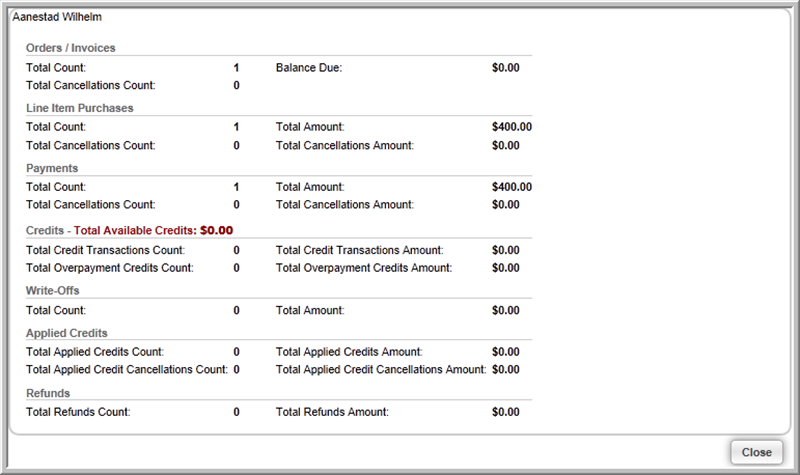Open topic with navigation
Viewing an Individual's Transaction Summary
To view a transaction summary:
- Navigate
to the Individual Profile.
- Hover over the Actions icon. Select Transaction
Summary from the drop-down menu.
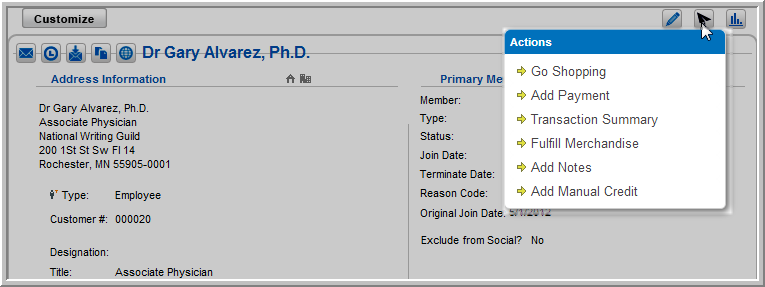
The Transaction Summary Profile
window shows a summary of the different types of financial transactions
an Individual customer may have with your organization. The summary
includes:
- Orders/Invoices Total
- Line Item Purchases
- Payments
- Credits
- Write-Offs
- Applied Credits
- Refunds
Users can now view a summary of several different transaction types
for each customer.
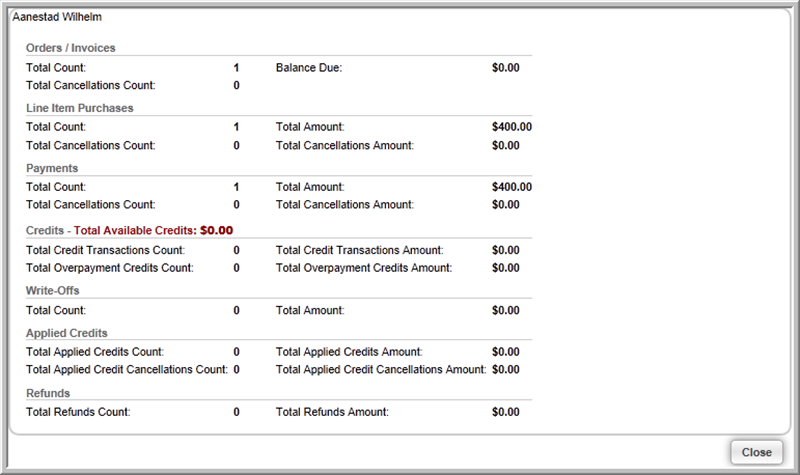
- Orders/Invoices:
The Total Count of invoices
and orders created for this customer is displayed, as well as the
total number of invoices and orders cancelled (Total
Cancellations Count). The Balance
Due for orders and invoices also displays in this section.
- Line Item Purchases:
The Total Count of line items from all invoices or orders for
this customer. The Total
Cancellations Count shows the number of line items that were
cancelled. The Total Cancellations
Amount displays the total amount of line items cancelled. The
Total Amount of line items
purchases accounts for all orders and invoices.
- Payments:
The Total Count of payments
made by the customer. The Total
Amount of all payments. The Total
Cancellations Count displays the number of payment cancellations.
Total Cancellations Amount
will display the total number of payment cancellations.
- Credits:
The Total Available Credits
is highlighted for ease of use. The Total
Credit Transactions Count is the total number of credit transactions
created for this customer through cancellations. The Total
Credit Transactions Amount is the total amount of credits created
through cancellations of payments. The Total
Overpayment Credits Count is the number of credit transactions
created through an overpayment for that customer. The Total Overpayment Credits Amount
is the total amount of credit created by the customer by overpaying
for an order or invoice.
- Write-Offs:
The Total Count of invoices
that were written-off and the total dollar amount of write-off will
be displayed.
- Applied Credits:
The Total Applied Credits Count
and the total amount of Applied Credits.
Users will also note the Total
Applied Credit Cancellations Count which is the total of credits
applied that were created through cancellations. The Total
Applied Credit Cancellations Amount displays the dollar amount
from credits created through cancellations and applied to the customer.
- Refunds:
Displays the Total Refunds
Count which includes the total number of credits/payments that
have been refunded to the customer. The Total
Refunds Amount is a running total of refunds processed in netFORUM
for the customer.
In some cases, you can use the Transaction Summary form to do a quick
check of the customer’s financials.
Using the Transaction Summary to Verify that an Account Balances
Use the following formulas with the Transaction Summary information
to verify that a customer’s account balances:
- Balance Due + Payments + Write-off = Line Item Purchased
Total Amount
- Total Credit Transactions – Refund + Total Overpayment
Credit Amount = Total Available Credits