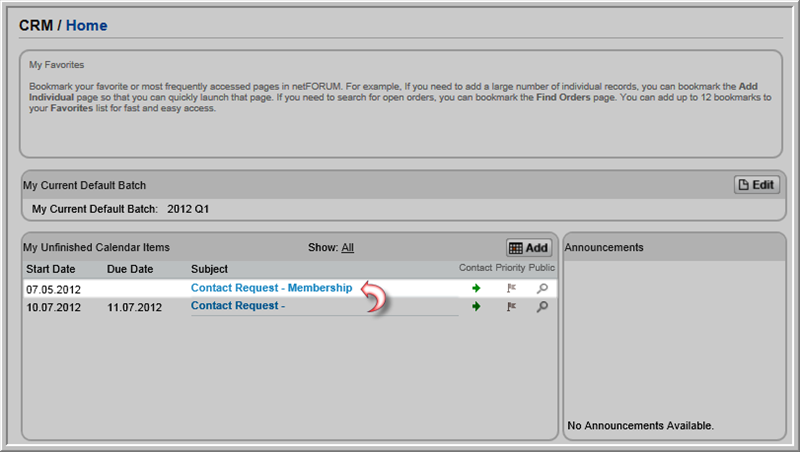arrow next to the EWebContactRequestEnabled
system option. This will open the System Option
Profile page.
arrow next to the EWebContactRequestEnabled
system option. This will open the System Option
Profile page.Assigning Staff Members to a Contact Request from iWeb
Adding a Document to a Contact Request
Contact Requests can also be received from eWeb. In order to receive Contact Requests from eWeb, the EWebContactRequestEnabled system option must be enabled. In addition, a staff member must be assigned to receive the Contact Requests for each Department on your site (should you want all to be able to have Contact Requests enabled in eWeb.)
To enable the EWebContactRequestEnabled system option, complete the following steps:
 arrow next to the EWebContactRequestEnabled
system option. This will open the System Option
Profile page.
arrow next to the EWebContactRequestEnabled
system option. This will open the System Option
Profile page.
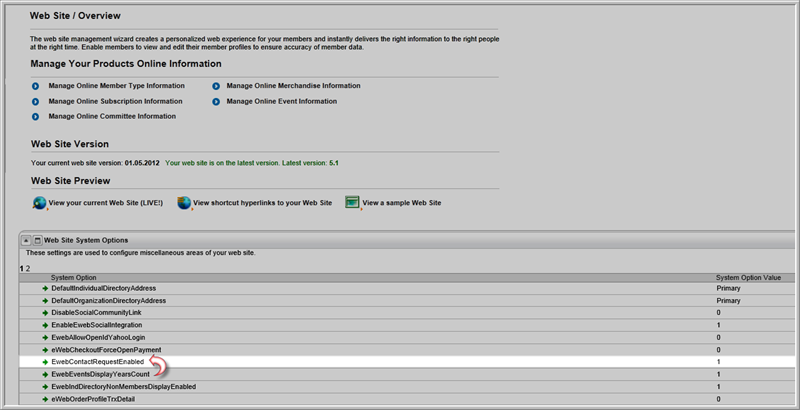
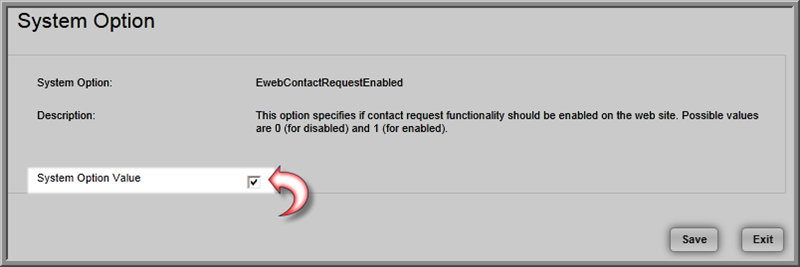
For more information on Web Site System Options, view the Help topic on Managing Your Web Site System Options.
To assign a staff person to a Department to receive the Contact Requests, complete the following steps:
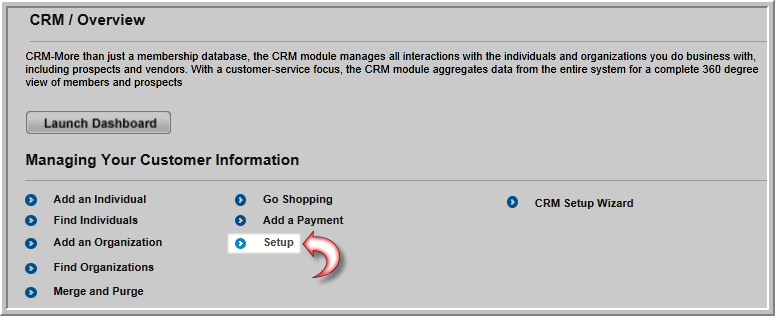
Note: This drop-down menu will not be available unless the EwebContactRequestEnabled system option is enabled.
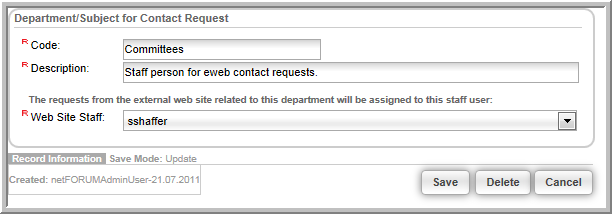
The setup is now complete for receiving Contact Requests from eWeb.
Note: You must repeat these steps for every Department you wish to enable for eWeb Contact Requests.
Users who are logged into your eWeb site will have the ability to make Contact Requests (provided the setup steps above have been completed.)
To make a Contact Request from eWeb, complete the following steps:
Note: The Contact Us section must be enabled in the Web Site Editor or it will not be visible to your users.
The Contact Us page displays and shows a list of current Contact Requests that have been made by the logged in user as well as a button to make another Contact Request.
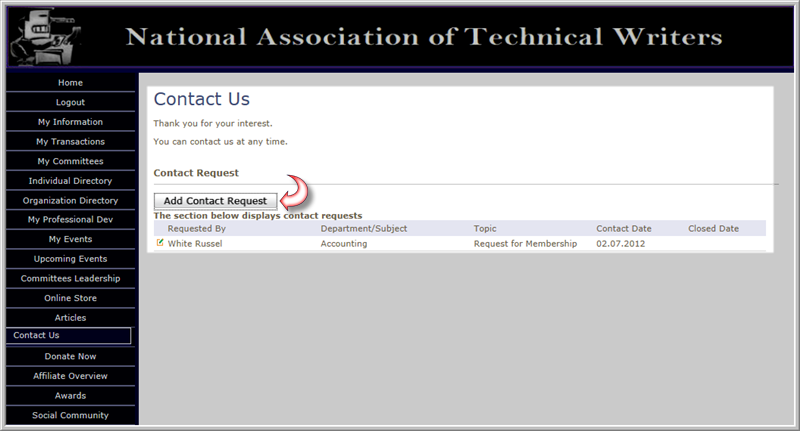
Each of the Departments that have been enabled with a staff person contact will be displayed on the Contact Request page.
Note: The AddContact Request button will only display if the EWebContactRequestEnabled and the Departments have been assigned a staff person contact as described above.

Note: Primary contacts for an organization have the ability to make a Contact Request for themselves or for the organization by expanding the Contact Request For drop-down menu and making the desired choice.
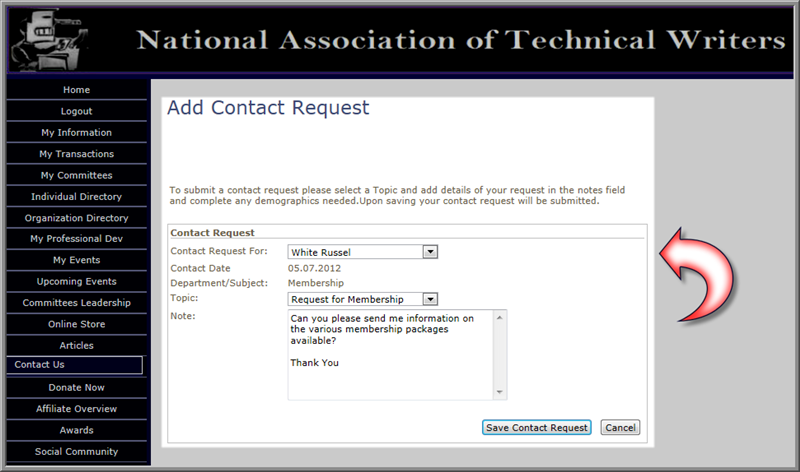
The Contact Us page will update and the newly added Contact Request will be displayed.
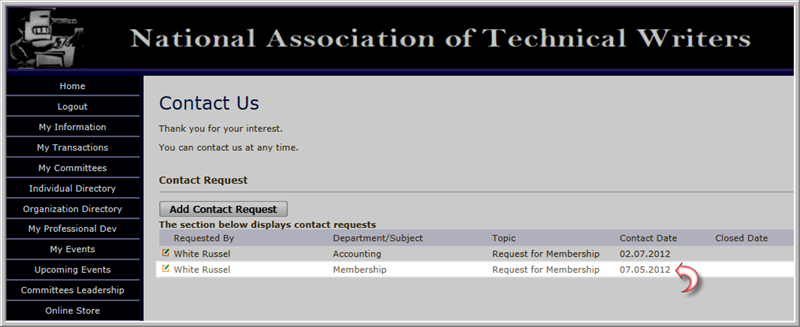
Just as with iWeb, the person assigned to the Department to handle incoming Department eWeb requests will receive the request on his/her My Unfinished Calendar items and be alerted by e-mail as well.