Open topic with navigation
Find Contact Request
To find a Contact Request, complete the following
steps:
- Hover over the Modules tab in the top navigation bar. In the fly out menu, click CRM.
- Expand the Contact Request group item. Click Find Requests.
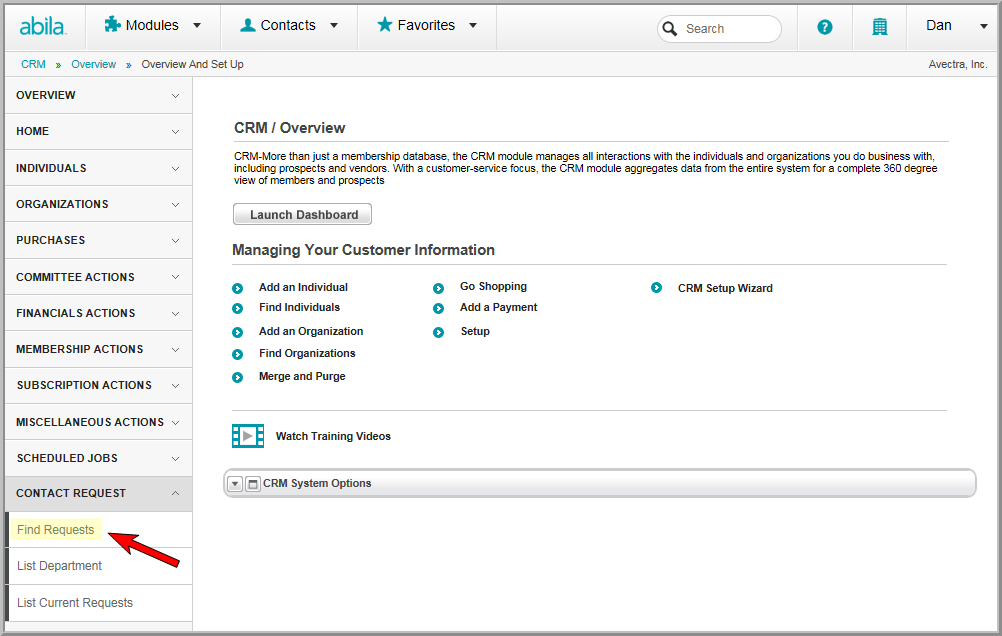
- Enter the search criteria in the available fields.
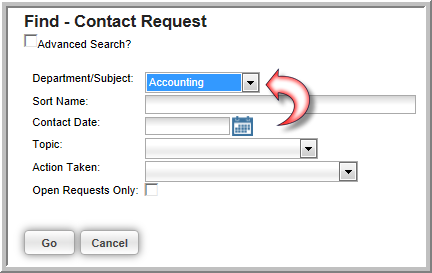
- Click the Go
button. This will display a list of Contact Requests matching
your search criteria.
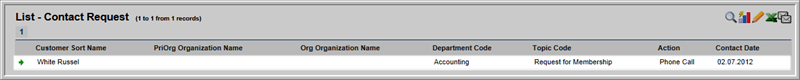
- Click the GoTo
 arrow next to the Contact Request you wish to
view. This will open the Contact Request
profile page.
arrow next to the Contact Request you wish to
view. This will open the Contact Request
profile page.
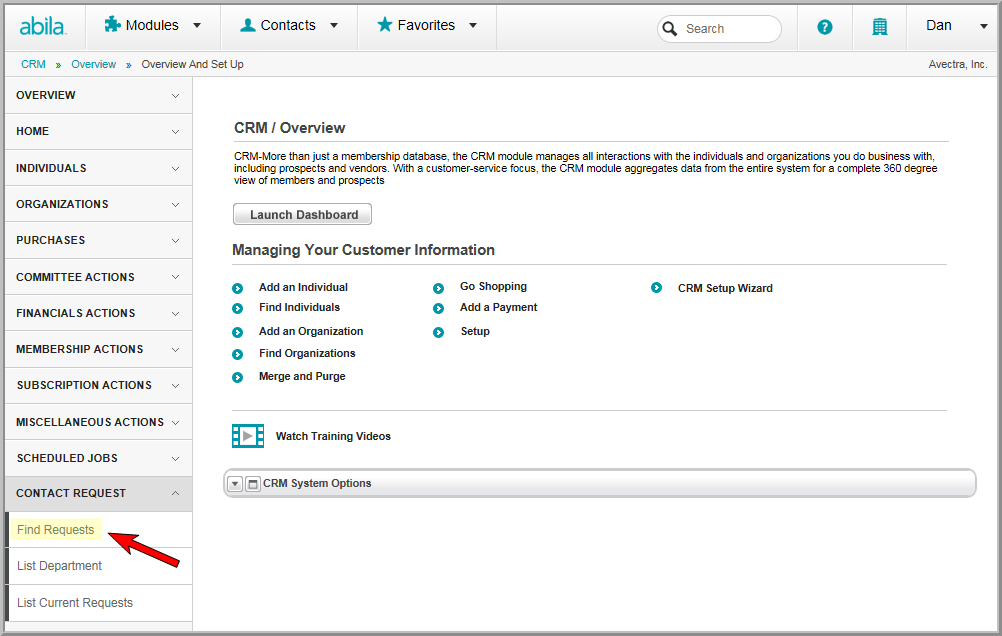
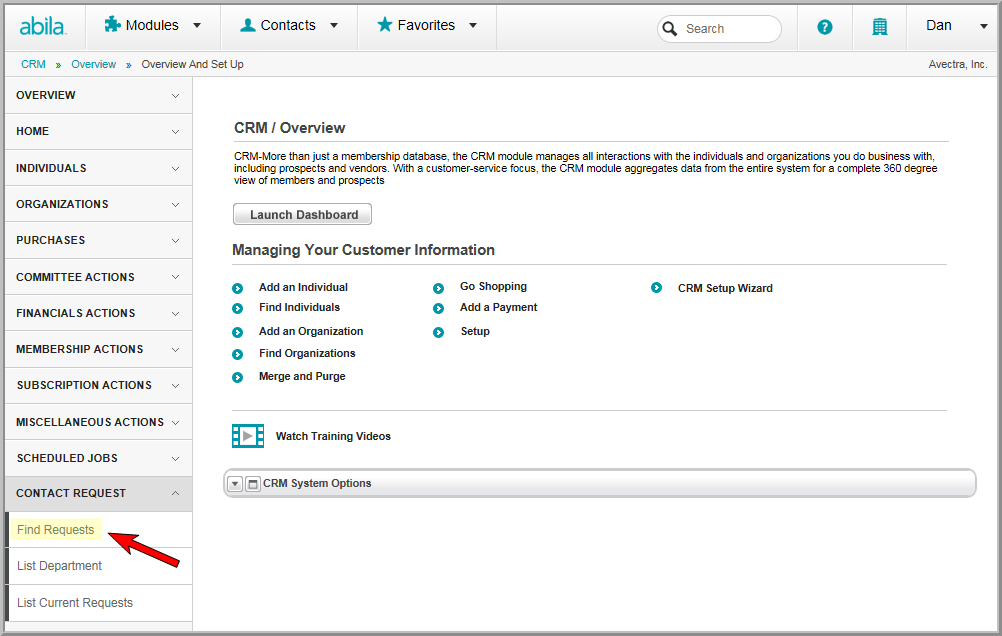
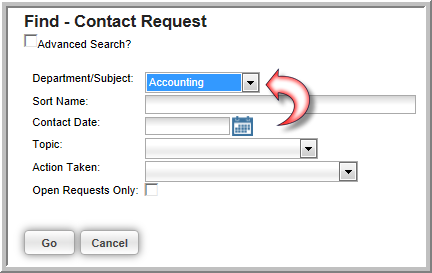
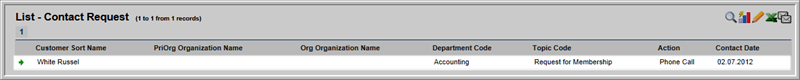
 arrow next to the Contact Request you wish to
view. This will open the Contact Request
profile page.
arrow next to the Contact Request you wish to
view. This will open the Contact Request
profile page.