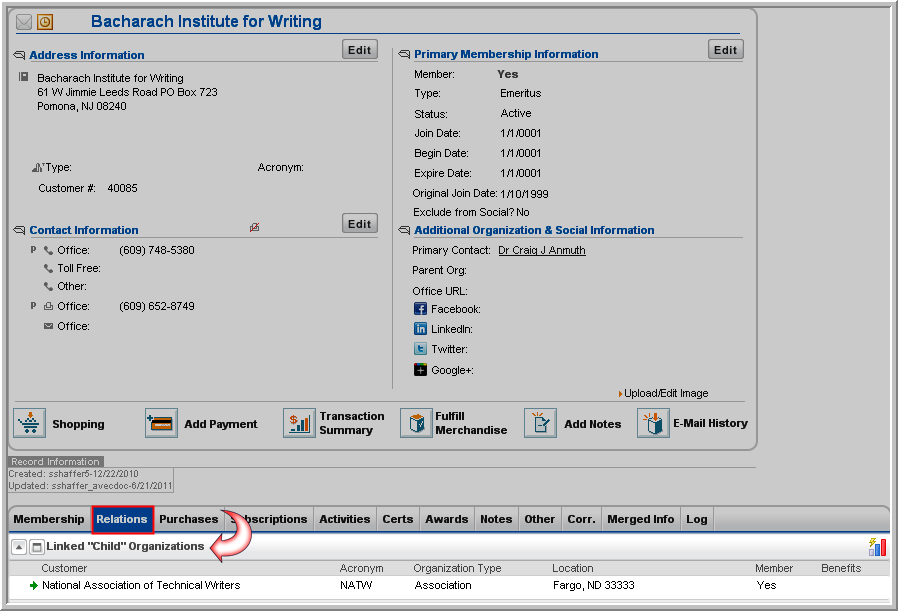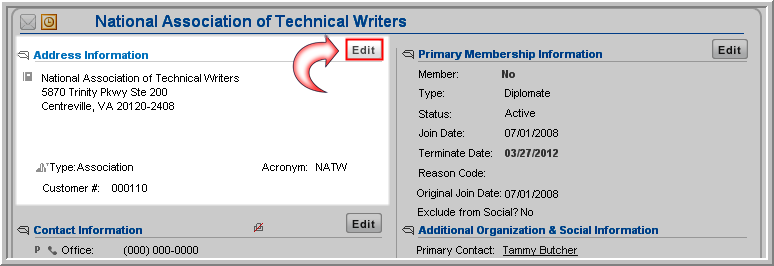
Indicate the name of an organization's parent company when setting up an organization profile or when editing the Organization Profile screen.
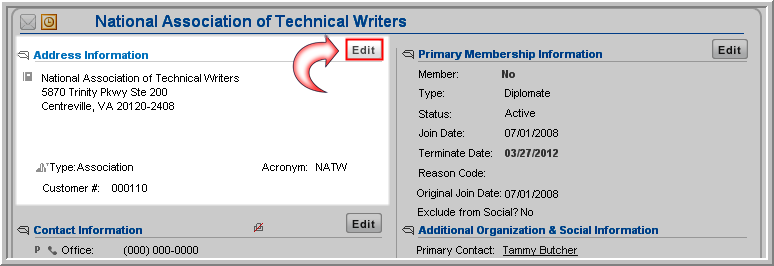
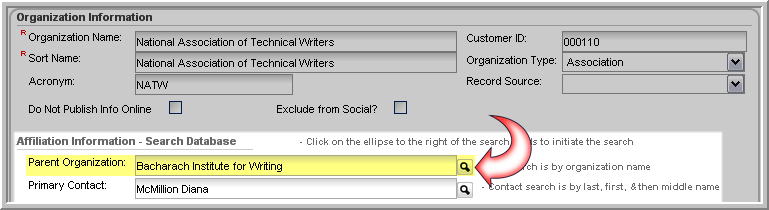
The parent organization that you selected on the Organization Information form now appears on the child organization profile, in the Additional Organization & Social Information section. You may click the linked parent organization name to navigate to the parent organization profile screen.
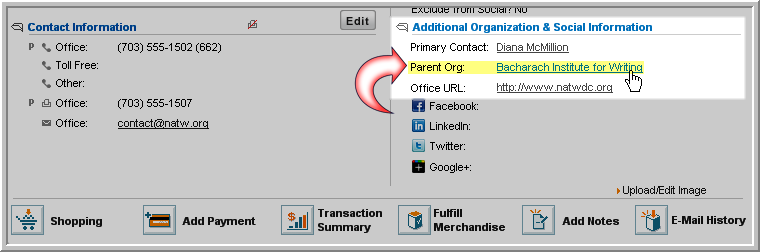
The child organization's relationship to the parent organization is also displayed on the parent organization profile. Child organizations are listed under the Relations child form tab, in the Linked "Child" Organizations child form, as highlighted in the example below. For more information, see the help topic: Viewing Relationships from other Organizations.