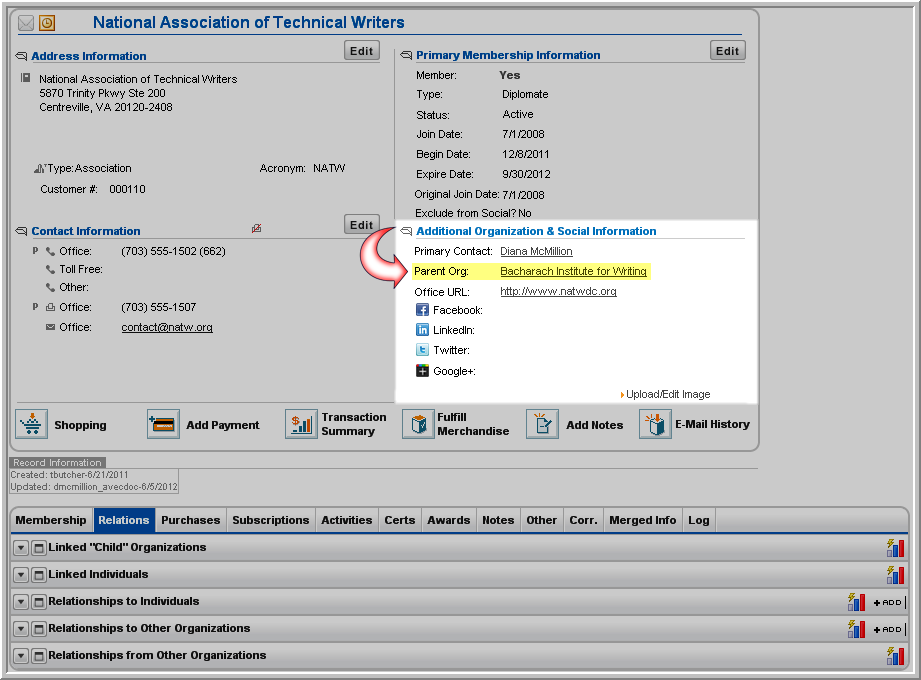When you create a relationship between two organizations, the relationship is displayed on the child organization's profile and on the parent organization's profile. The child organization's information is displayed on the parent organization profile, under the Relations child form tab. Parent organization information appears on the child organization profile, in the Additional Organization & Social Information section.
On the parent organization profile, the child organization's information
is displayed under the Relations
child form tab, in the Linked "Child"
Organizations child form. Click the Goto![]() icon next to the organization
in the list that you wish to view to load the child organization's profile.
icon next to the organization
in the list that you wish to view to load the child organization's profile.
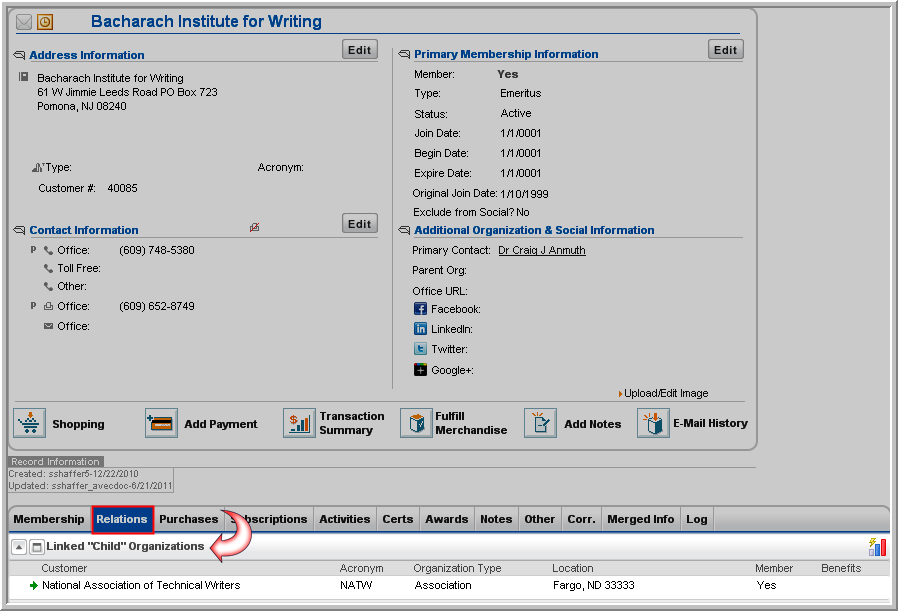
On the child organization profile, the parent organization's information is displayed under the Additional Organization & Social Information section. Click the linked Parent Org name to navigate to the parent organization profile.