Setting up the Certification Requirements
Setting up Certification Program Fees
To go to the Certification Program Profile:
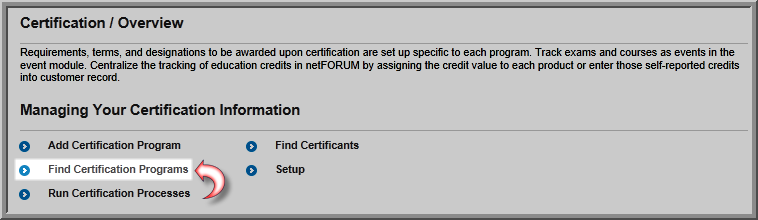
Note: You can enter a wild card (%) to search for all programs, or specify the Program Type.
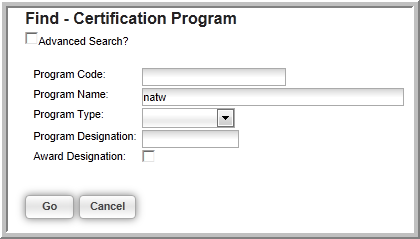

This will open the desired Certification Program Profile.