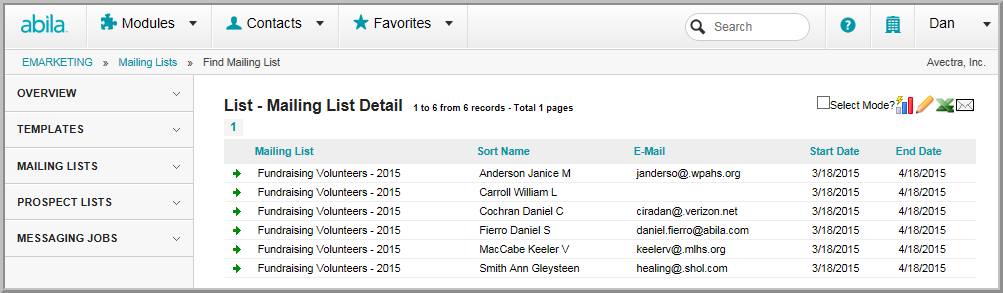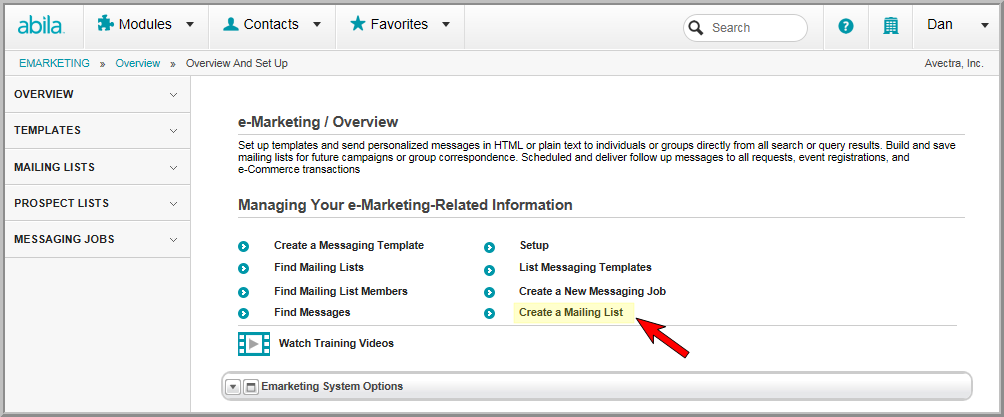
Creating an E-Mail Mailing List from Search Results
Navigating to the E-Mail Mailing List Profile
Creating Lists, Mailing Lists, and Quick Reports
You can create a mailing list by adding individuals to the mailing list one individual at a time. The first step is to create a Mailing List Profile. From the Mailing List Profile, you can add list members one by one.
To create an E-Mail Mailing List Profile:
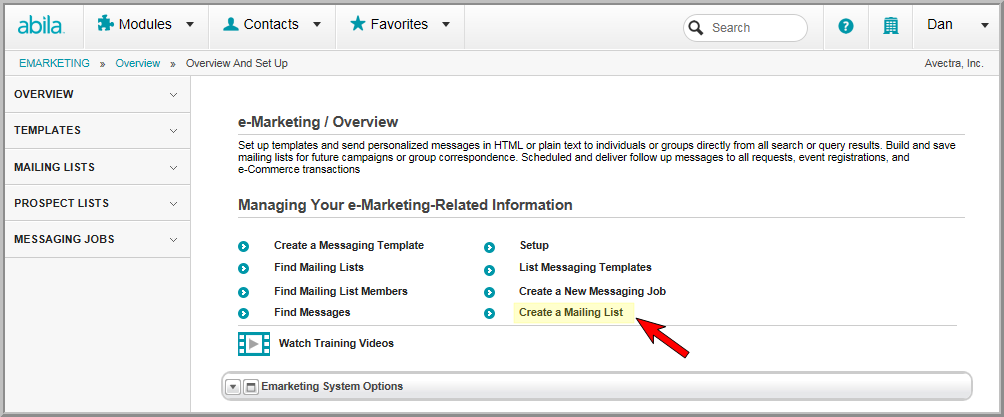
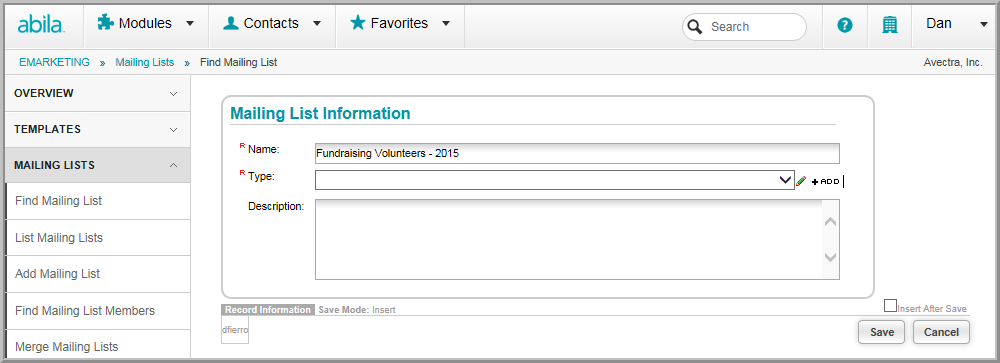
Enter the Mailing List Type.
Note: If you want to create a new Mailing List Type, you can add one directly from the Mailing List Information page. Click the +ADD link to open the Mailing List Type Information window in which you can add a mailing list type (Code and Description). Click Save to save the Mailing List Type to the list. You can also add mailing list types from the E-Marketing Setup page.
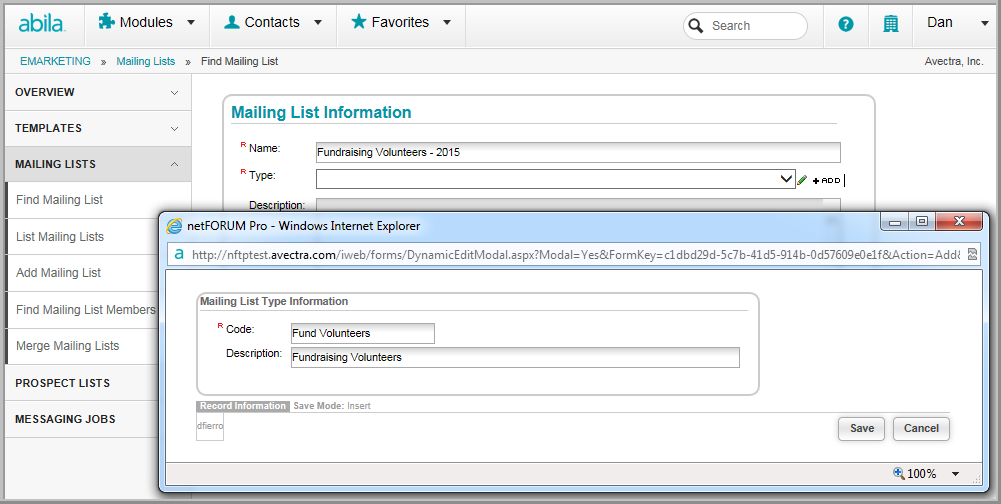
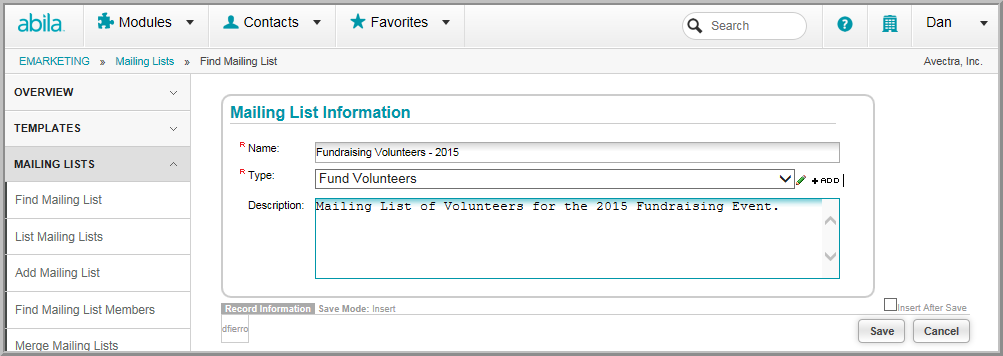
This creates the Mailing List Profile.
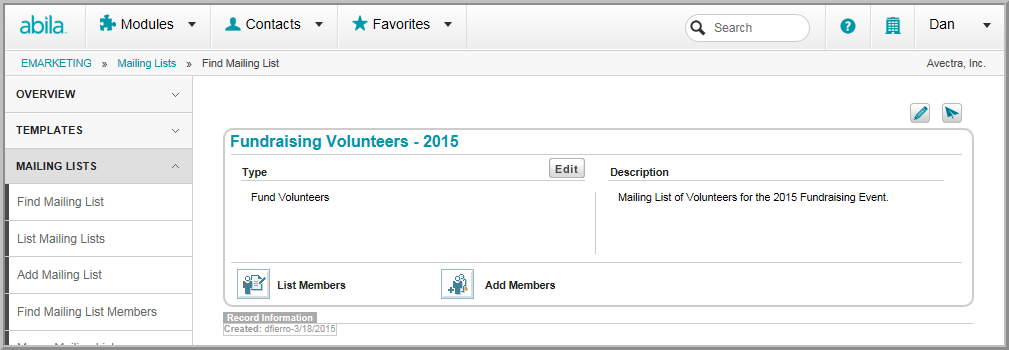
To add a mailing list member:
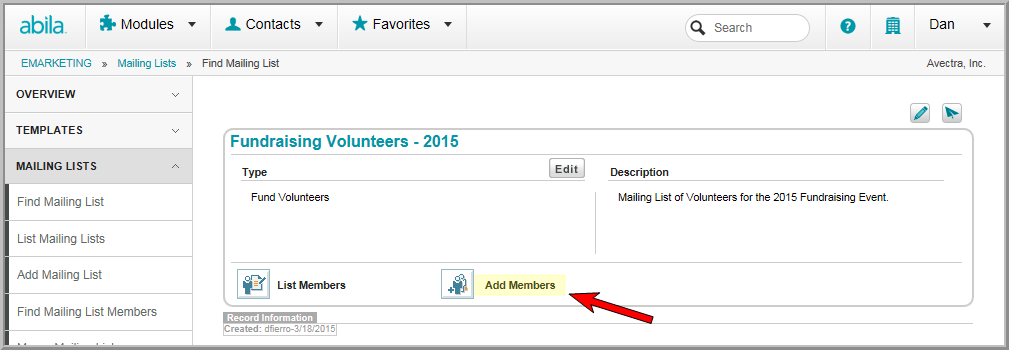
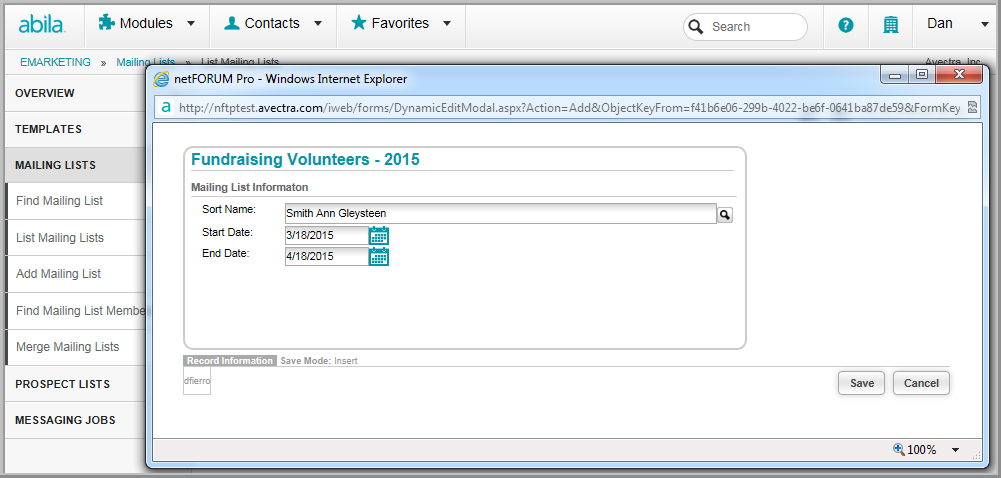
To view the list of mailing list members:
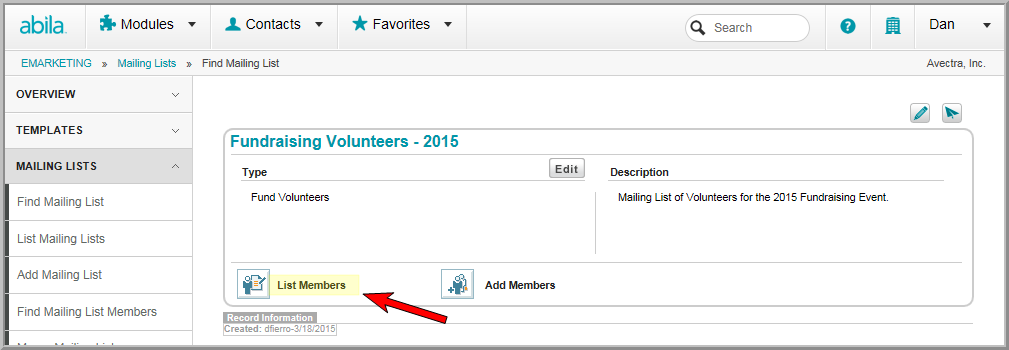
The list of mailing list members displays.