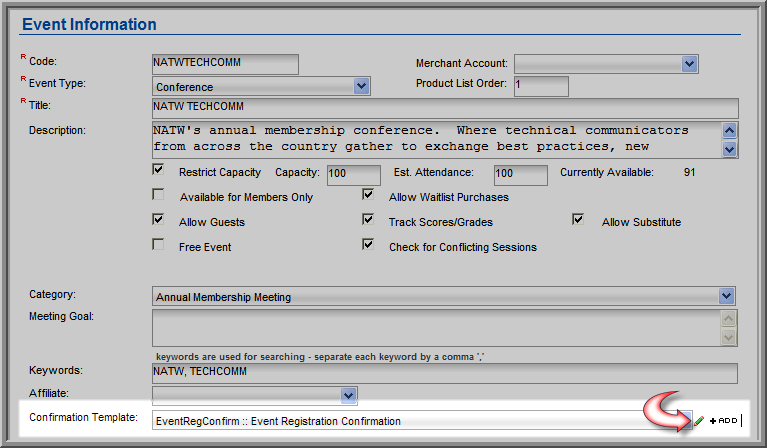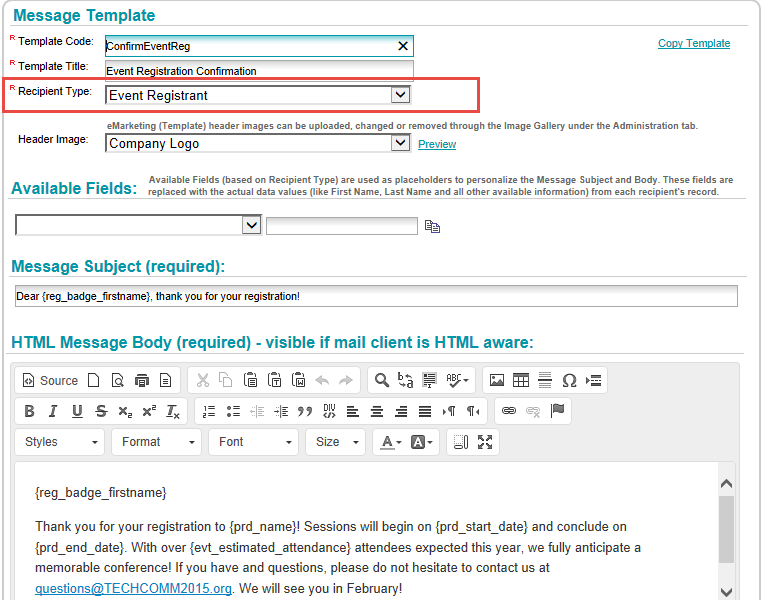
Creating an Event Registration Confirmation Template
Uploading a Message Template Header Image
Linking an Event Registration Confirmation Template to an Event
You can link a correspondence template to an event so that when someone registers for an event, an e-mail is sent to the registrant to reassure them that they were registered successfully. The e-mail may provide other details, for example, the time and place of the event.
The template is associated with the event when you create the Events Profile, or, after you set up the event, by editing the Events Profile information (shown below).
When you create the template, it is essential to select Event Registrant as the Recipient Type. View Creating an Event Registrant Confirmation Template for more information.
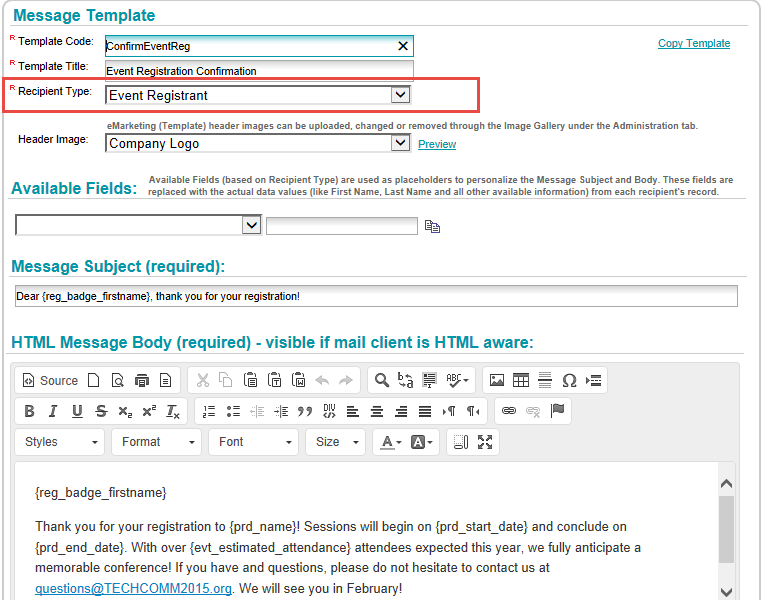
To preview the Confirmation Template associated with the Event:
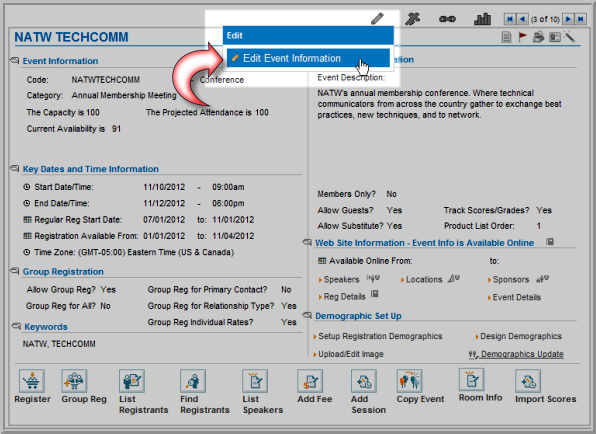
To preview the template, click the edit ![]() icon next to the Confirmation Template.
icon next to the Confirmation Template.
Note: To select a different template, select the template from the Confirmation Template drop-down list.