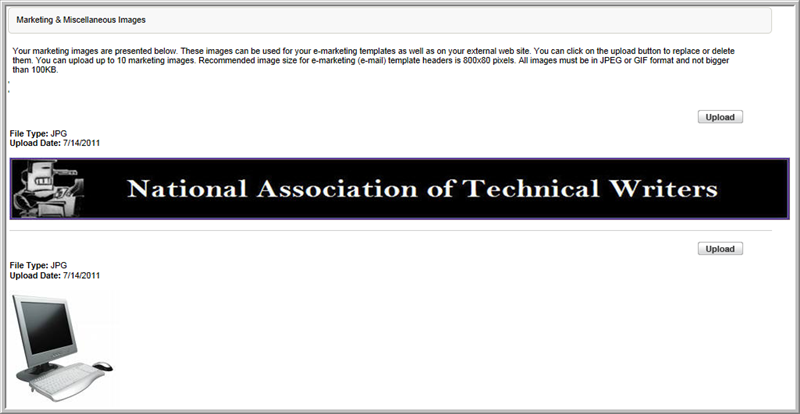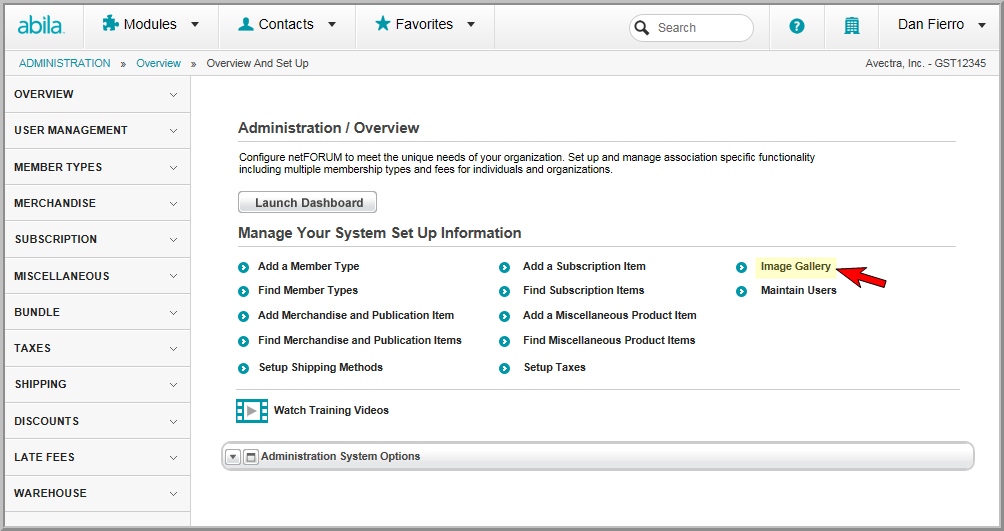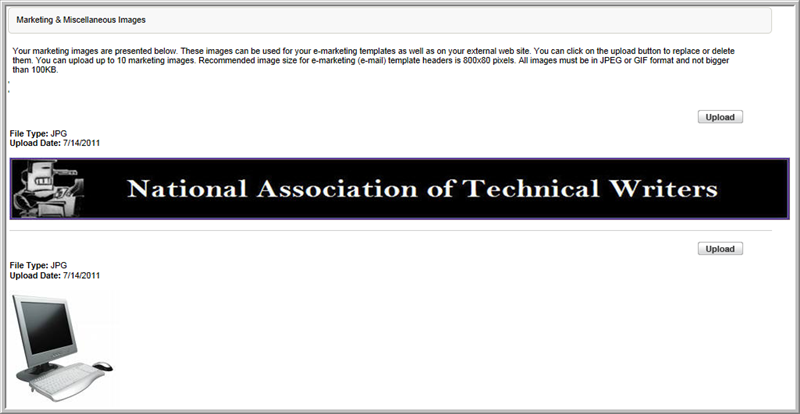Open topic with navigation
Uploading a Message Template Header Image
Upload graphics for message templates to the Image
Gallery. (See also, Creating an Event Registration
Confirmation Template)
To upload a message template header:
- Hover over the Modules tab in the top navigation bar. In the fly out menu, click Administration.
- On the Administration /
Overview page, click Image Gallery.
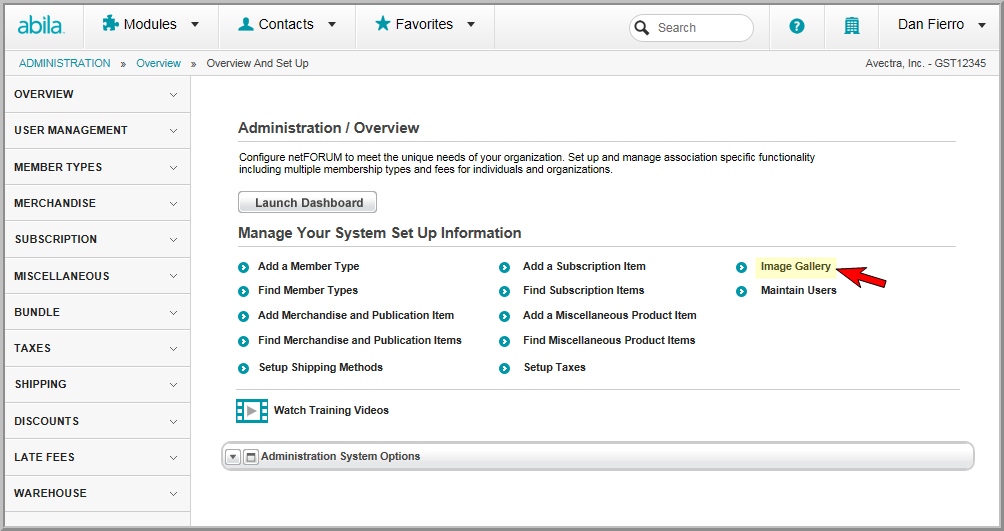
- In the Image Gallery, locate the Marketing
& Miscellaneous Images section. Click the Upload
button under Upload More Images.
Tip:
Replace an
existing image by
clicking the Upload button
next to that image instead of using the Upload More Images section.
- In the Image Upload
window, click the Browse button
to locate the desired image file.
Note: The recommended
image size for e-marketing (e-mail) template headers is 800 x
80 pixels. All images must be in JPEG or GIF format and must not
be larger than 100KB. Upload up to 10 images to the Marketing
& Miscellaneous Images section. (See also, Deleting
an Image from the Image Gallery.)
- Enter a description
for the image.
- Click Save/Upload
Image. You may also delete
a previously uploaded image.
The image is added to the Marketing
Images section. It may now be used in the Header
Image drop-down field for eMarketing templates.