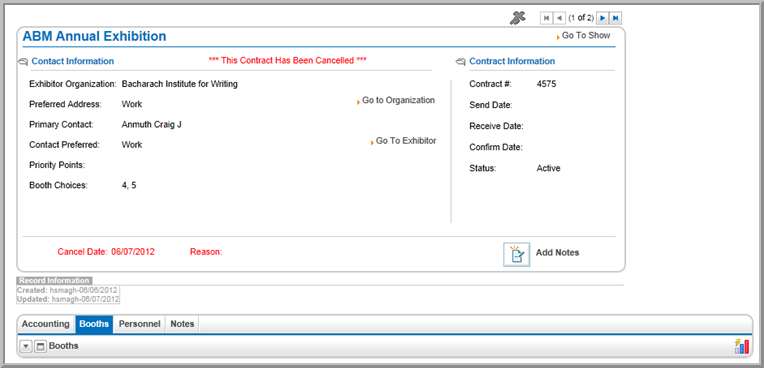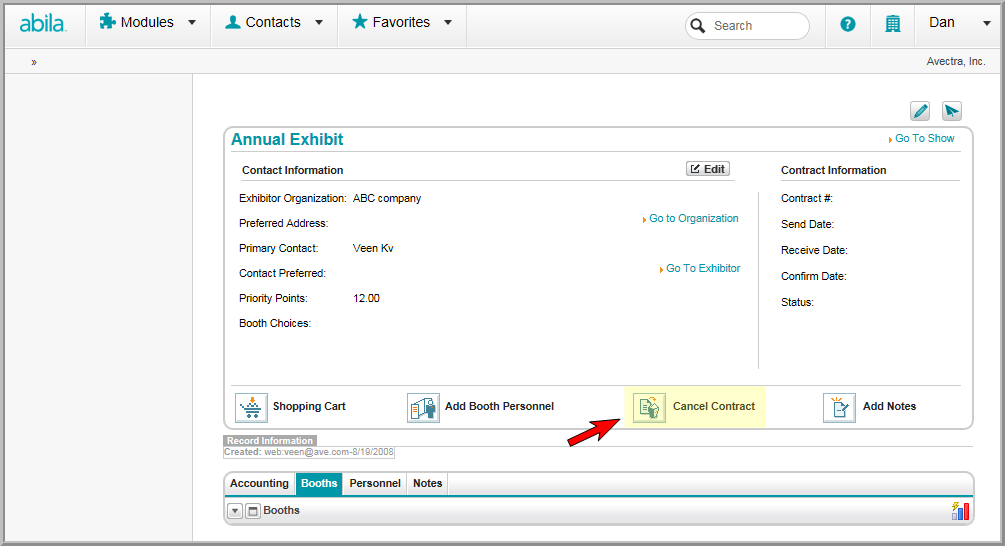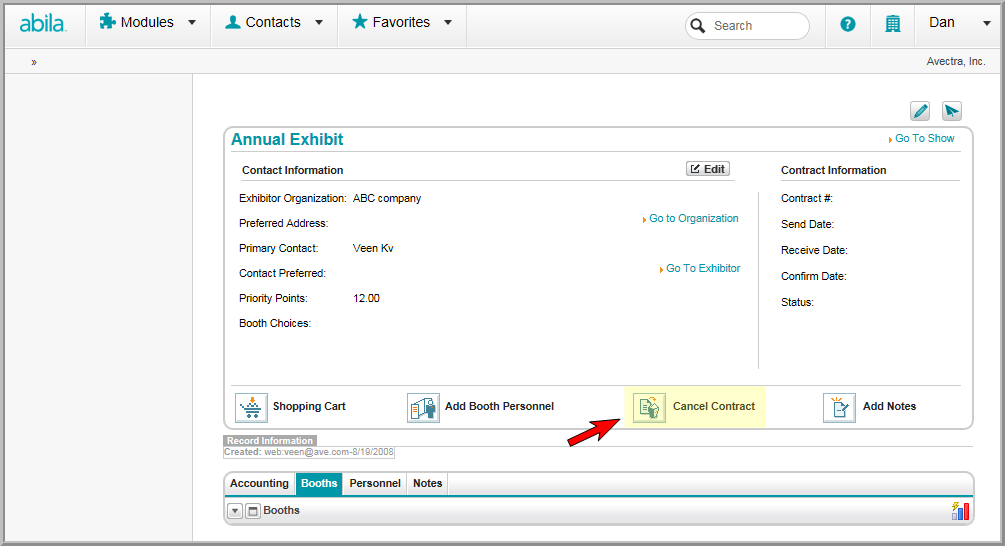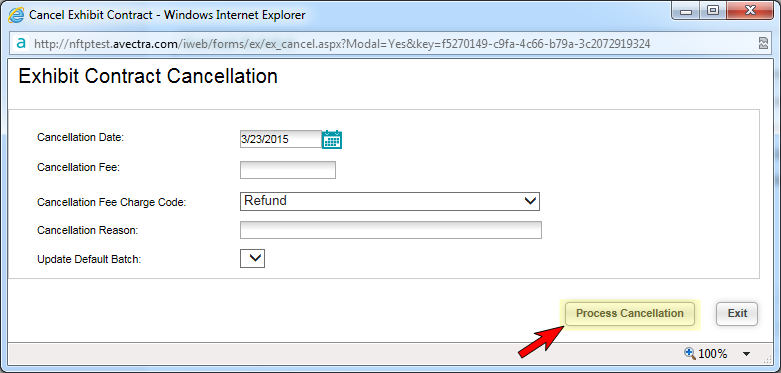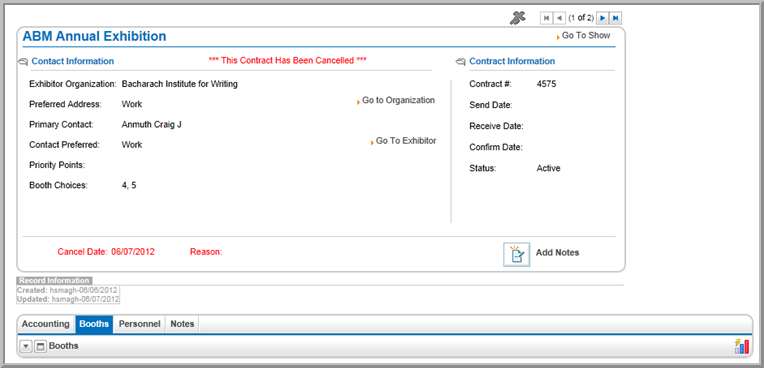Open topic with navigation
Cancelling an Exhibitor Contract
You can cancel an exhibitor contract from the using the Cancel Contract link.
- Clicking the Cancel Contract link will cancel the contract and any booth(s) associated with the contract.
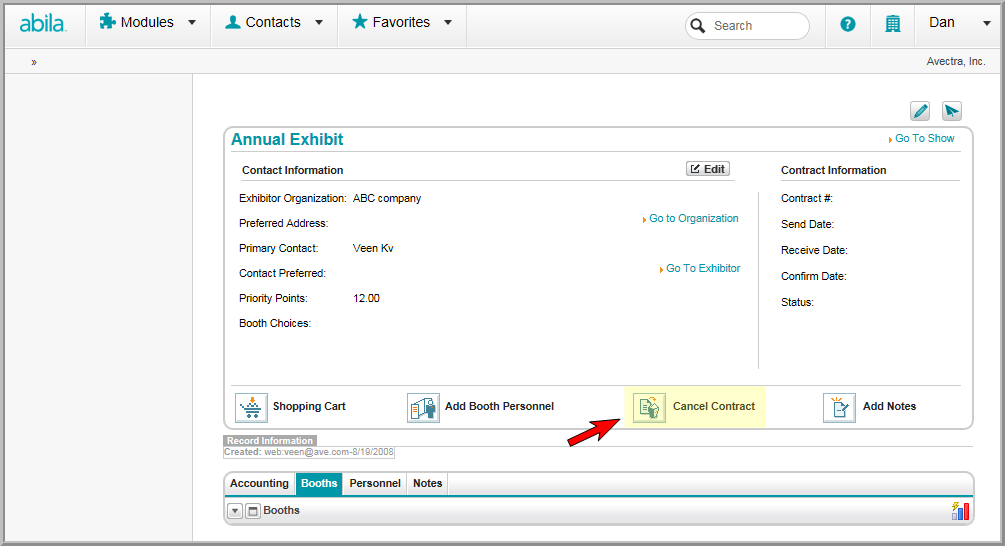
- The Cancel Contract confirmation window will appear. Record the details of the cancellation and click Process Cancellation.
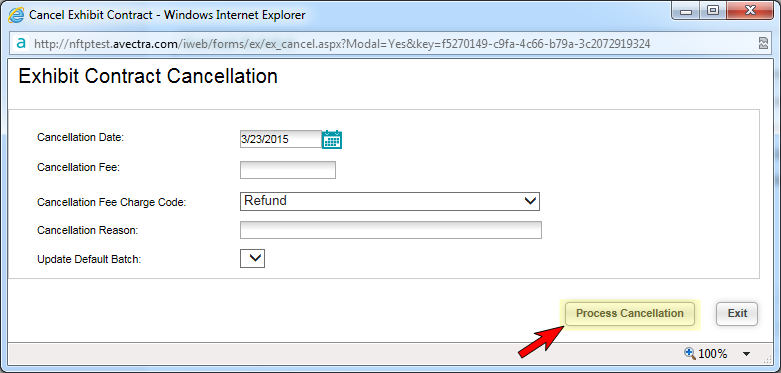
- The Contract Profile will display a note indicating that the contract has been cancelled.