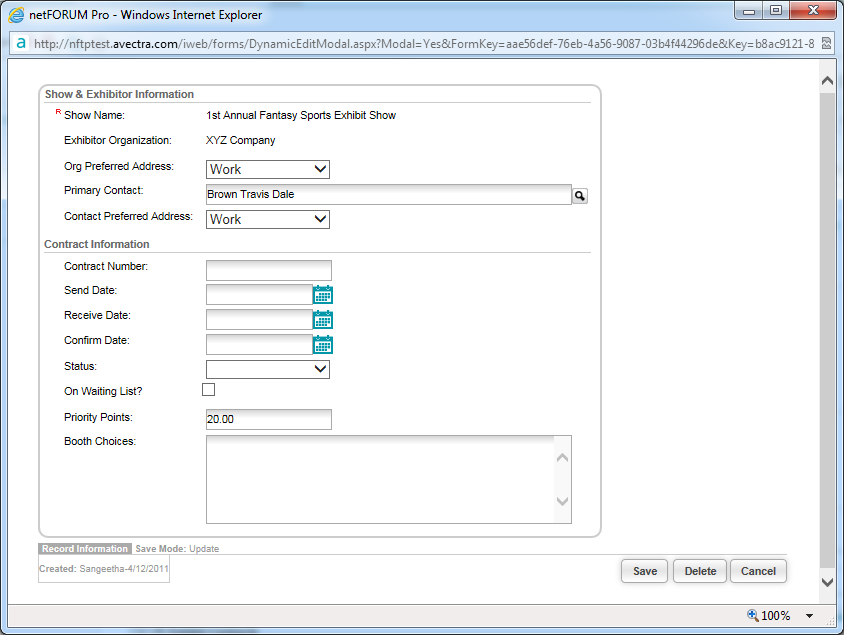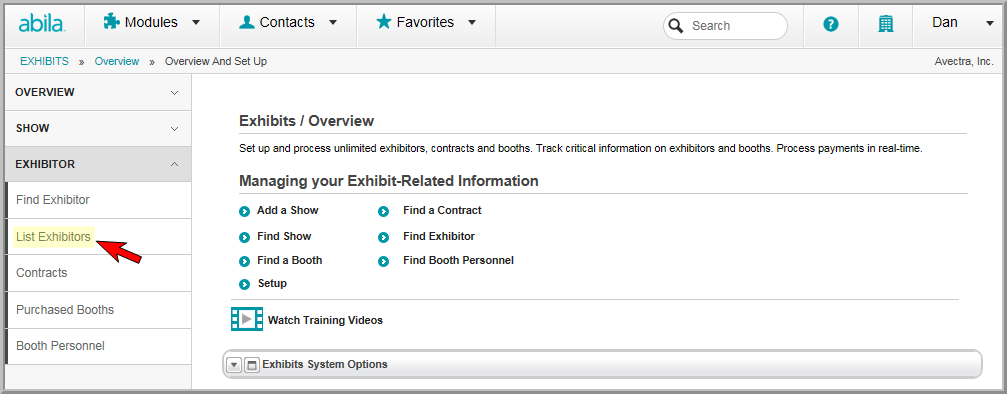
Searching for an Exhibitor Contract
Adding Exhibitor Contract Dates
From the Exhibitor Profile, you can track an exhibitor's priority points, specialty products, competitors, and signage information. From the Exhibitor Profile, Contracts child form, you can open a form where you can change the primary contact person for the contract, enter a contract number, and enter the date you sent, received, or confirmed the contract. You can monitor the status of the contract (active, inactive, pending, or cancelled). You can add or remove the exhibitor from the waiting list, enter priority points, and add booth choices.
To add information to an Exhibitor's Profile:
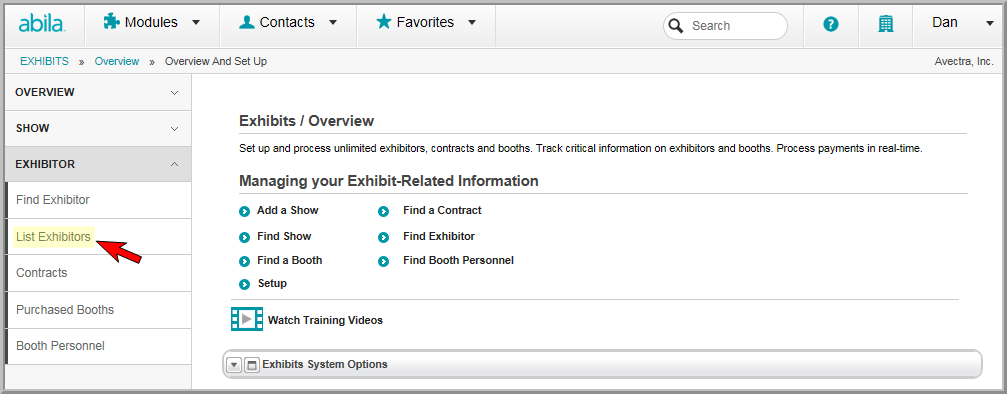
The selected Exhibitor's Profile page displays.
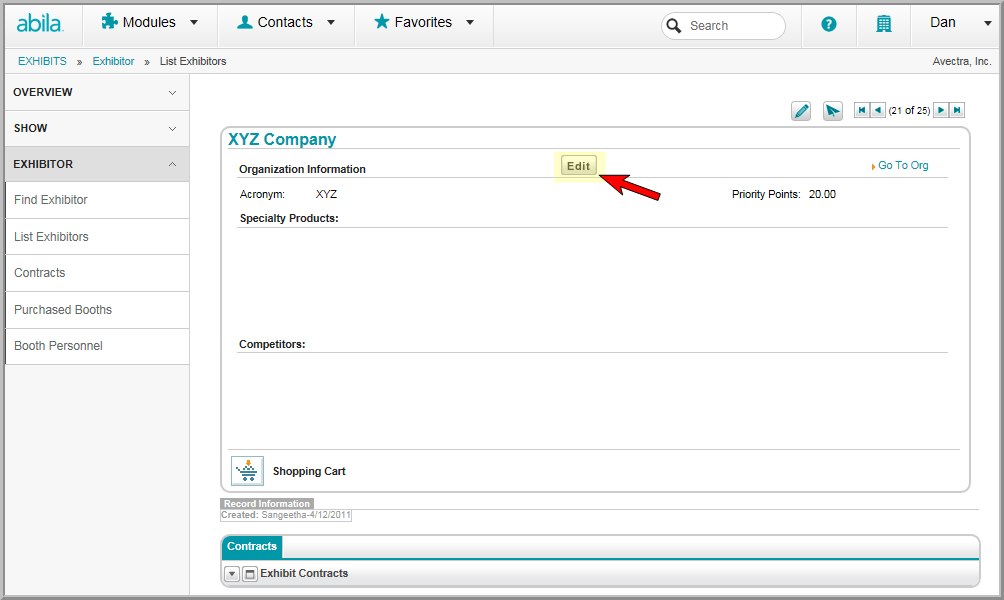
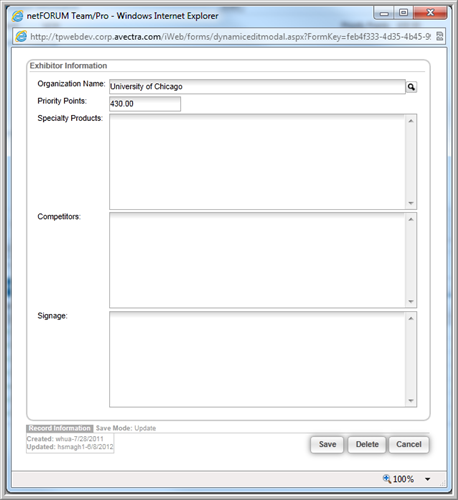
To edit an Exhibitor's Contract Profile information:
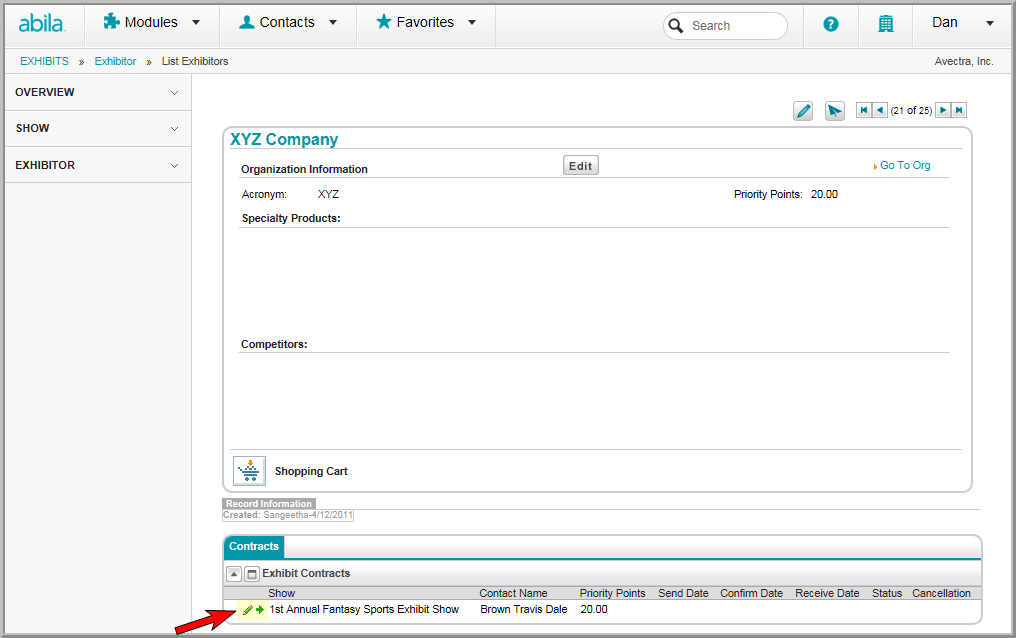
Change the Primary Contact person for the contract.
Select the contact person's preferred address.
Enter a Contract Number.
Enter the date you Sent the contract.
Enter the date you Received the contract.
Select the Status of the contract (active, inactive, pending, or cancelled).
Add or remove the exhibitor from the Waiting List.
Enter Priority Points.
Enter Booth Choice.