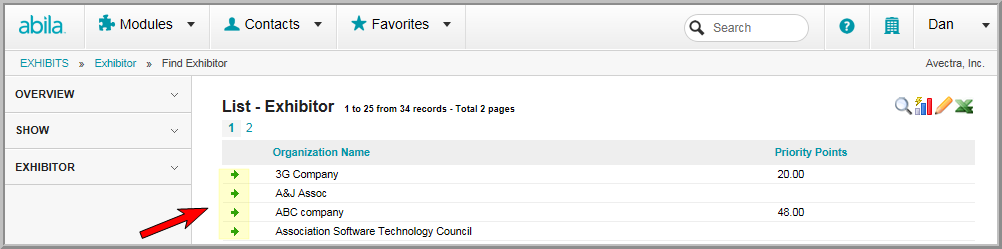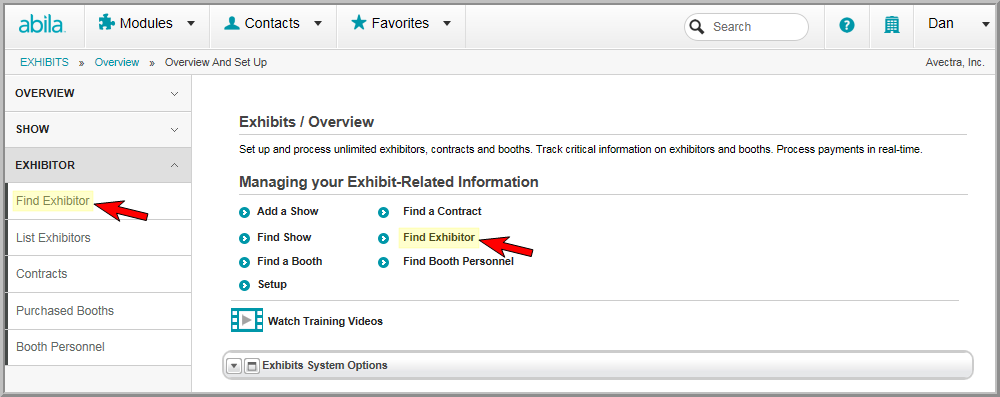
Locate exhibit show profiles using the Find–Show search form. Search criteria may include the show code, title, start date, and end date. If you know any of these search criteria on the show that you wish to find, navigate to it using the steps below.
To find an Exhibitor:
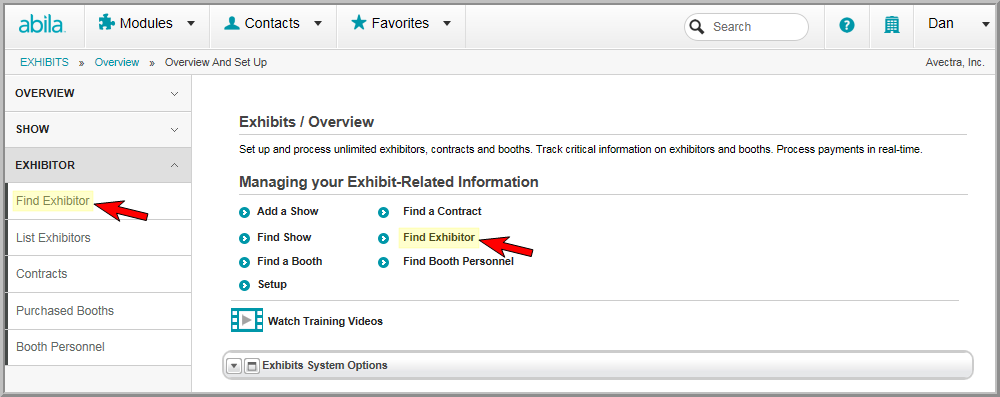
Note: To run a more specific search using Boolean expressions such as "Begins With", "Contains", "Is Not Equal To", and more, click the Advanced Searchcheck box. Boolean search options will appear next to the form fields.
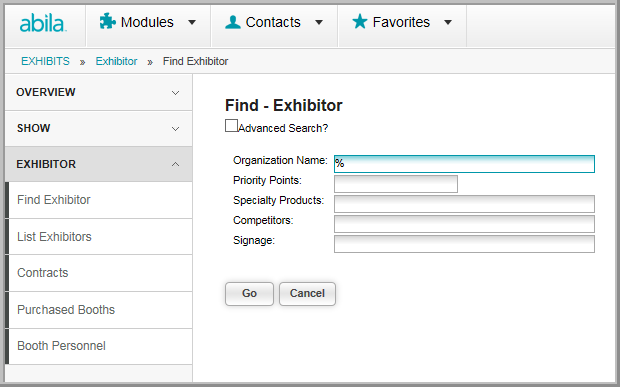
Click Go to perform the search.
The
List—Exhibitor page displays.
Click the Go To ![]() arrow next to the organization
name to access the Organization Profile.
arrow next to the organization
name to access the Organization Profile.