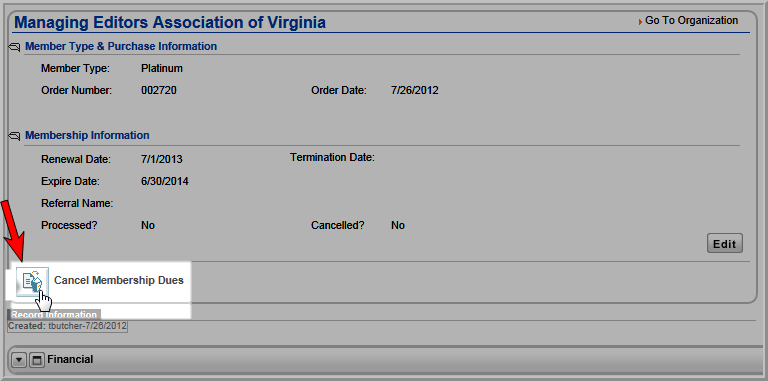arrow under the Order Number.
arrow under the Order Number.Adding a Payment for the "Bill Me" Payment Method
Creating Membership Dues Invoices for Balance Due
The membership dues order displays on the Organization Profile, Membership tab, Dues Order child form.
To go to the Dues Order, on
the Organization Profile, click
the Go To  arrow under the Order Number.
arrow under the Order Number.

The Dues Order shows the Member Type & Purchase Information (for example, member type, order number and order date, invoice number and invoice date, if invoiced).
To Cancel an Unpaid Membership Dues Order: