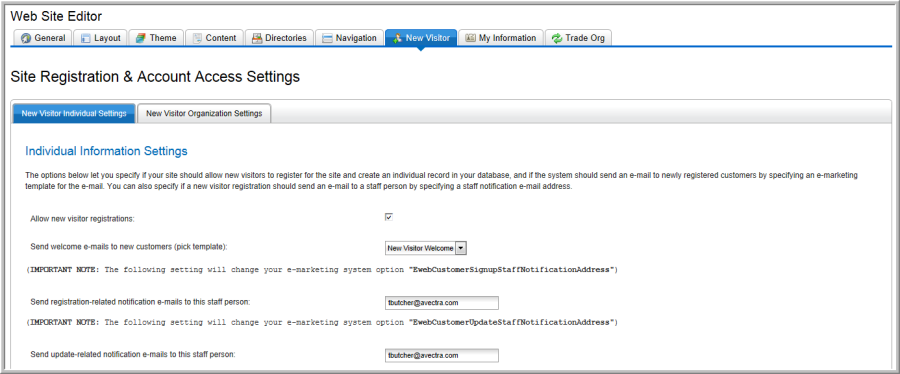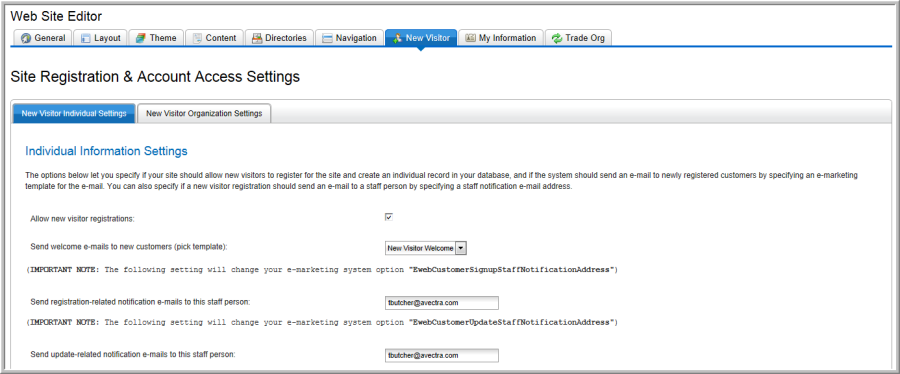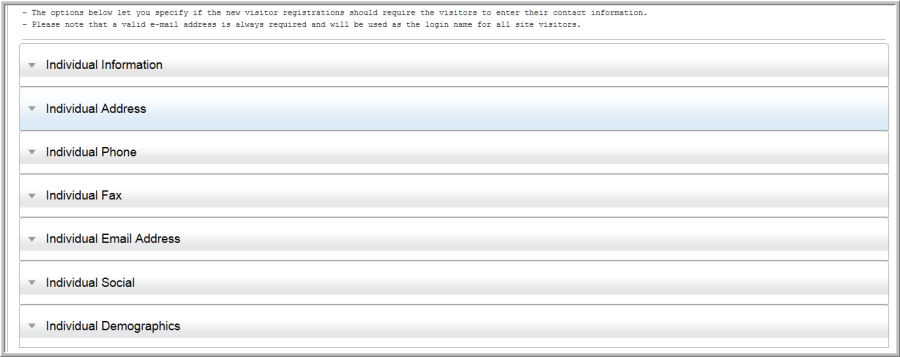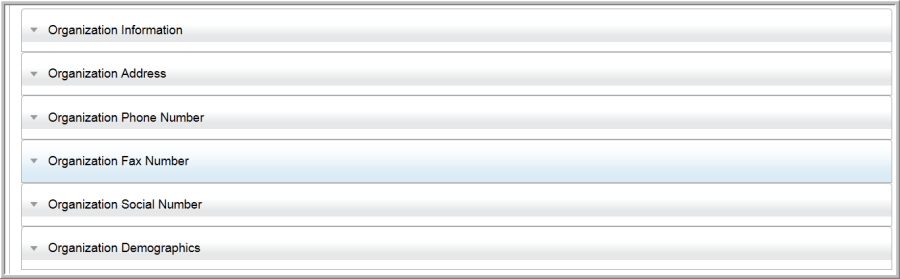Open topic with navigation
Enabling New Visitor Registration
The New Visitor tab in the Web
Site Editor allows you to set up the experience that new visitors
will have when they sign in to eWeb for the first time. There are
two sub-tabs under the New Visitor tab. The New
Visitor Individual Settings tab allows you to customize questions
on the individual's personal information. The New
Visitor Organization Settings tab allows you to indicate whether
new registrants should see questions on their organization and have the
opportunity to add new organization information during the setup process. You may specify notification e-mail addresses under both tabs.
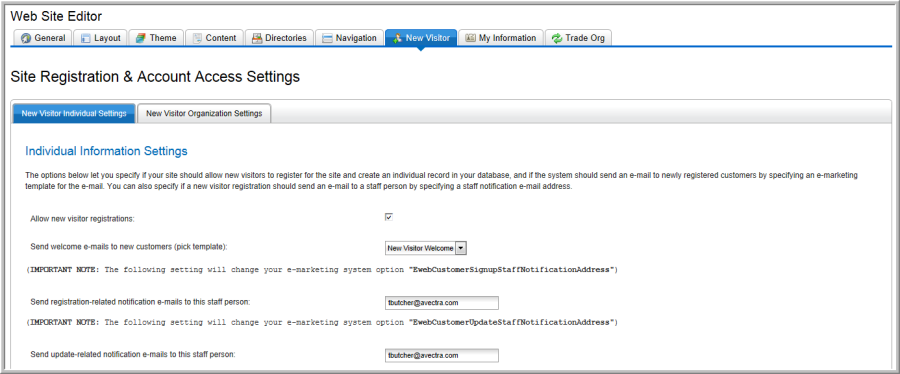
Individual Information Settings
- The Allow new visitor
registrations check-box allows you to enable new visitors
to register on the eWeb site. If this box is not checked, new
visitors will be unable to register on eWeb.
- Using the E-mail
settings, indicate the welcome e-mail, if any, to be
sent to new registrants. You may also specify the staff person(s)
to receive registration-related and update-related notification e-mails.
- The individual tabs allow you to customize
the requests for information that new visitors receive during the
sign-in process. Each tab contains different individual options such
as address, phone, and fax options to name a few. Expanding
a tab enables you to view and select those options and choose whether
or not to make the option required. For example, a new registrant
may be asked for title, work address, etc. upon creating an account.
You may also opt to make those fields required entries for new visitors, forcing them to complete the fields before continuing with the new visitor registration process.
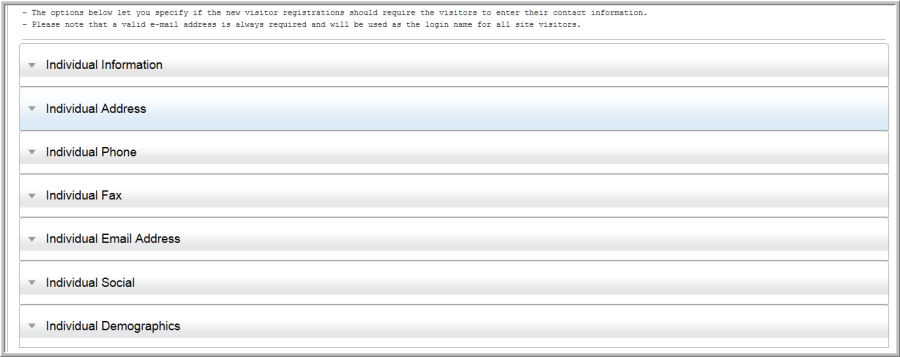
Organization Information Settings
- In the E-mail settings section, indicate the staff
person to receive organization-related notification e-mails.
- The organization tabs allow you to customize
the requests for information that new visitors receive during the
sign-in process that is organization specific. Each tab contains different
organization options such as organization address, phone, and fax
options to name a few. Expanding a tab enables you to view and
select those options and choose whether or not to make the option
required. For example, a new registrant may be asked for
their organization name/information. You can opt to require
organization name/information using the Organization Information tab
and make the organization name read-only, as well.
- Remaining organization tab options allow you to
customize the requests for organization information that new visitors
receive during the sign-in process. For example, requests for
the organization work address, billing address, phone number, etc.
You may also opt to make certain fields required entries for
new visitors, forcing them to complete the fields that you mark as
required in order to continue with the new visitor registration process.
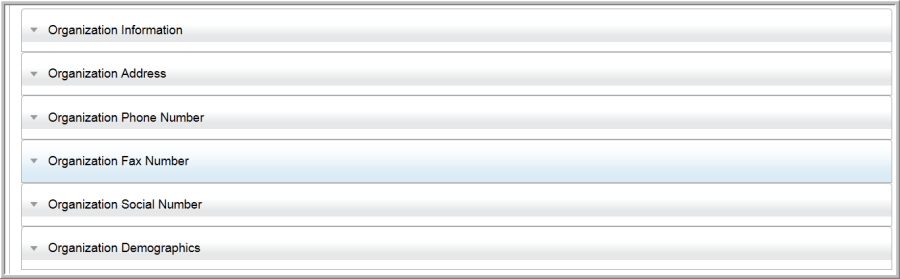
When a new visitor registers, an individual record is created in your
database for the customer. To enable new visitor registration, first
select the Allow new visitor registrations
check-box on the New Visitor tab in the Web Site Editor. The
My Information tab is then used
to specify whether or not those fields may be edited later (or simply
viewed only) from the My Information hyperlink on eWeb by customers. See
Editing and Viewing
My Information on eWeb for more information.