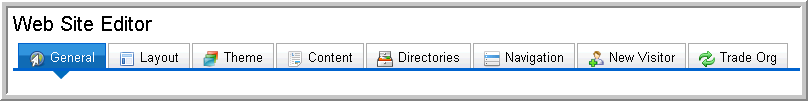
The Web Site Editor is part of the Web Site module and is available for organizations who want more flexibility and control over the design of their eWeb sites. The Web Site Editor requires knowledge of HTML, Cascading Style Sheets (CSS), and JavaScript.
The Web Site Editor has 7 default tabs at the top: General, Layout, Theme, Content, Directories, Navigation, and New Visitor.
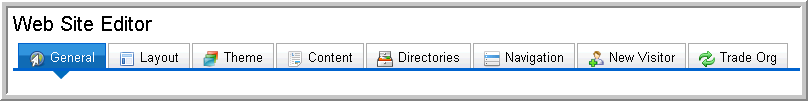
For additional information on the Web Site Editor, see the following topics:
When you first enter the editor, you are on the General tab. The General tab allows you to apply HTML, JavaScript, and CSS to modify the look and feel of your Web site.
The Layout tab allows you to define a basic layout for your Web site.
The Theme tab allows you to pick a template or create your own template for your Web site.
The Content tab gives you the ability to add content and security to your Web site, including Web sections and Web pages.
The Directories tab provides the ability to change the layout of the Individual and Organization directories on eWeb.
The Navigation tab gives you the ability to add Web page links to your Web site and to manage link order and nested lists.
The New Visitor tab enables you to choose if you want visitor registration on your Web site and which information you want to be required from them if you do.
If you choose to enable online organization management through the Trade Organization check box in Accounting set-up, a 7th tab, the Trade Org tab becomes available (not available in netFORUM Pro after January 1, 2011.) Online organization management refers to the ability to not only view organizational details online [in eWeb] but also to edit them. Those details may be contact information, employees, and so forth. netFORUM Pro online organization management allows you to set permissions by relationship to your organization (Primary Contact, President, etc.) as to who may manage organizations online.
You cannot enable this feature on your Web sites unless you first select the Trade Organization check box in Accounting set-up and then select the features you want through the Trade Org tab in the Web Site editor that then becomes available.