Reports Overview
MIP Reporting provides various report selections that allow you to:
- Use pre-created System Default reports to create custom reports
Note: System Default reports must be copied and saved as custom reports before running.
System Default reports provide a template for creating your own custom reports. Start the creation of a custom report by selecting a System Default report that is close to custom report needed to collect the required report data.
- Use pre-created custom reports
- Create new custom reports
Note: Required fields in forms are marked with an asterisk (*).
When you select Reports from the main menu, the following page displays the task window with all the list of available Report Categories.
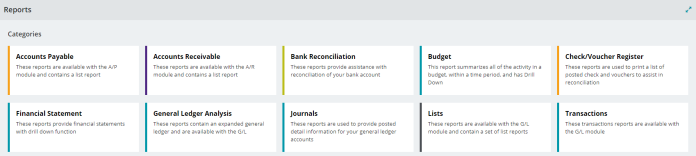
Reports are grouped by Report Categories and contain all of the reports available in the system.
When you select a Report Category, the following page displays the list of Report Types for that Report Category.
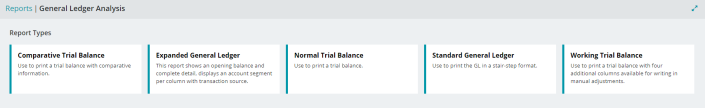
When you select a Report Type, the following page displays the list of Report by Types for that Report Type.
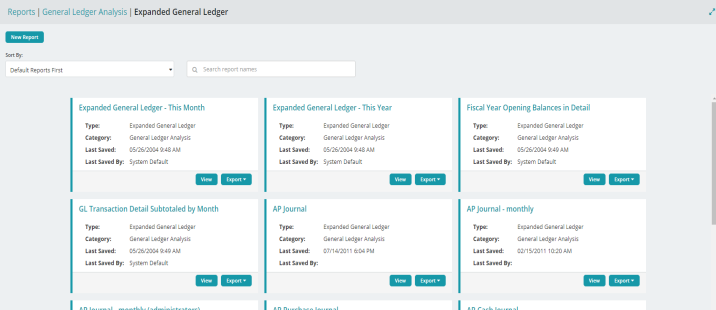
When you select a Report by Type, the following page displays the Report Builder for that report.
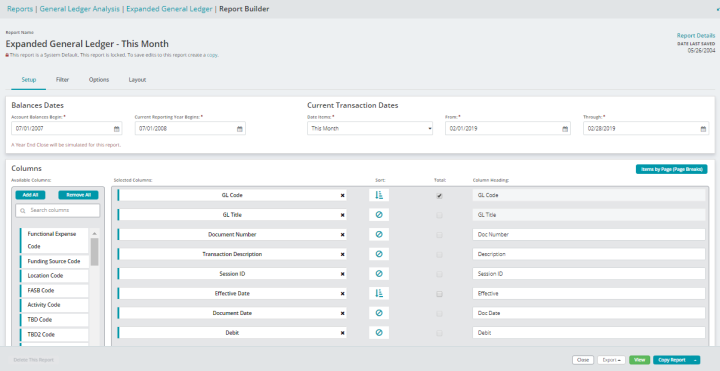
Note: For best performance, we recommend you do not export more than 8 reports at a time.