Report by Types
When you select a Report Type, the following page displays all the Report by Types for that Report Type.
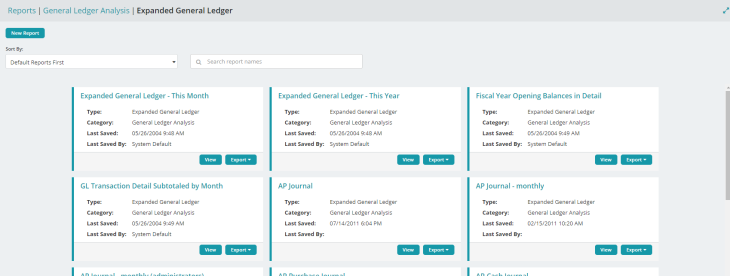
Title Bar
The Title Bar displays the name of the page as well as the name of the specific report category and report type selected ("Reports|<Report Category>|<Report Type>").
Note: Click on the word Reports or the Report Categories in the Title Bar to return to the previous reports pages.
New Report
Click New Report to go to the Report Builder.
Sort By
Click in the Sort By box to rearrange the list of Reports by Type as follows:
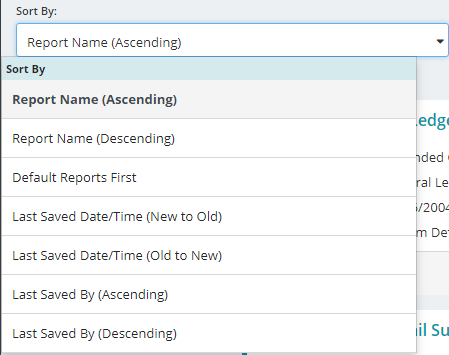
Search report names
Use the search feature to find a report by name. Click in the search box and begin entering characters. Select a report from the resulting, shortened, list.
Working Area
The Working Area displays the Report by Types for the selected Report Type. Select a Report by Type to display the Report Builder for that Report by Type.
Report Buttons
The following buttons are available for use with Reports by Types.
View
Click to generate the report and view the results in the Report View.
The View button is also available on the Report Builder form.
Export
Click to export the report results in one of these formats:
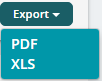
The report is sent to the Report Queue.