Add Document Attachments Form
The Add Document Attachments Form displays when clicking the Add Attachment button on the Attachments Form.
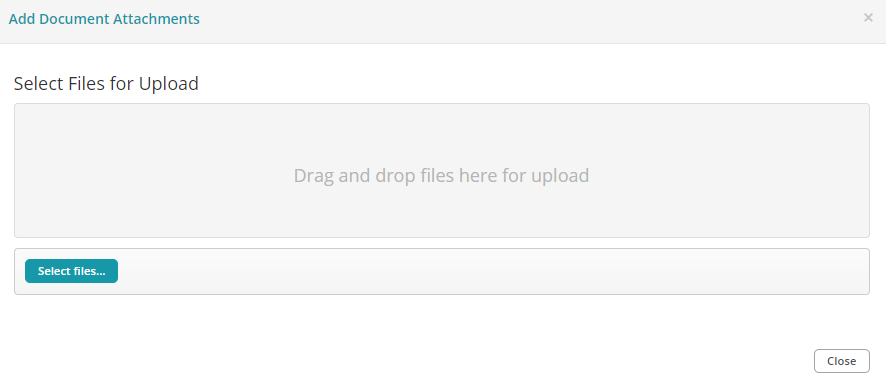
Select Files for Upload
There are two ways to select files to attach for upload to a document:
Drag and drop: Use the Drag-and-Drop feature to drag files from a directory into the Drag and drop panel for upload.
Select files: Click the Select files button to select files from a directory for upload.

Click Upload to create the available files as document attachments. Or click Cancel (or the X) to remove the file from upload availability.
Click Close to complete the Add Document Attachments process.
The attached documents become available as an attachment to the selected document in the selected session.