Actual Expense vs. Budget Expense
The Actual Expense vs. Budget Expense chart compares your actual expenses to your budgeted expenses for the current fiscal year to date. The chart includes two bars per month. The first bar indicates your actual expenses while the second bar indicates your budgeted expenses. When you hover over a bar, a pop-up displays with the month and the exact amount details for the month. You can drill down on a month on the bar chart by clicking on the bars to get into the GL code records and documents. The vertical label (Y-axis) displays the actual amounts and the horizontal label (X-axis) displays months.
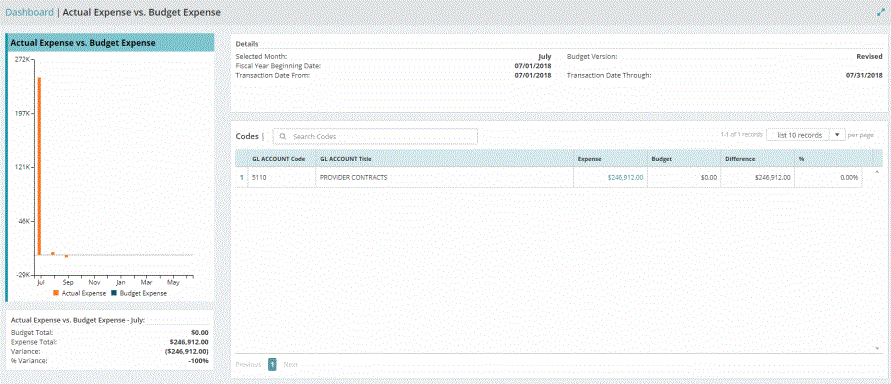
This page displays three grids: Details, Codes, and Actual Expense vs. Budget Expense.
Details
Selected Month: Displays the selected month for which the expense details are displayed.
Budget Version: Displays the primary budget version.
Fiscal Year Beginning Date: The first day of the fiscal year for which you are entering transactions. This date cannot be changed after the organization is created.
Transaction Date From: Specifies the start date of the month for the transaction.
Transaction Date Through: The system displays the actual transactions through the current date (the date you login into the system) when you are viewing the current month, otherwise, it specifies the end of the month date for the selected period.
Codes
To search for a GL Expense account type, enter the GL code or title into the search box at the upper left of the table. All the transactions that match begin showing up in the list. To display the record, click on the blue link in the "Expense" column for that GL Code.
GL Account Code: The system displays the ID associated with Expense types.
GL Account Title: The title assigned to the GL code.
Expense The actual expense incurred for the line item. Click the Expense to display the Actual Expense vs. Budget Expense | GL Code chart.
Budget: The budgeted or estimated expense for the line item.
Difference: The amount difference is calculated by subtracting the actual expense from the budget expense.
%: The percentage difference is calculated by subtracting the actual expense from the budget expense, and dividing the difference by the budgeted amount for that GL Code.
Actual Expense vs. Budget Expense
The system displays a snapshot of the actual vs. budget expenses for the selected month:
Budget Total: The budgeted or estimated total for the specified month of the primary budget version.
Expense Total: The actual expense incurred for the specified month of the primary budget version.
Variance: The amount difference is calculated by subtracting the actual Expense Total from the Budget Total expense.
Percent Variance: The percentage difference is calculated by subtracting the actual Expense Total from the Budget Total and dividing the difference by the budgeted total for the month selected.
Here is an example of how MIP calculates the percent variance on the back-end:
It subtracts the budgeted amount from the actual amount to find the increase or decrease from the budgeted amount and divides the difference by the budgeted expense. If you budgeted $1,000 for broker fees and you spent $1,500, subtract $1,000 from $1,500 to find you went over budget by $500 and divide $500 by $1,000 to get 0.5%.