Copy Distribution Codes Form
Access the Copy Distribution Codes form by clicking the Copy button on the Maintain Distribution Codes Form after selecting an existing Distribution Code record from the Distribution Codes table.
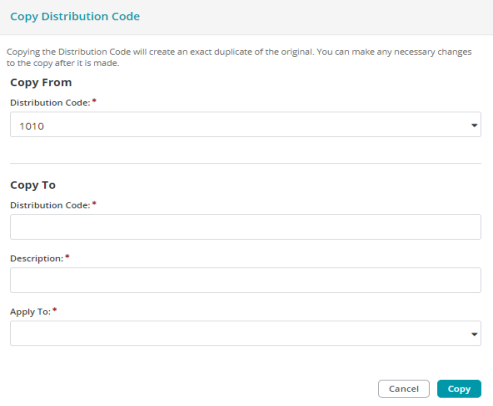
Copy From
Distribution Code: Select the distribution code to be copied from the drop-down list.
Copy To
Distribution Code: Enter the distribution code destination code number.
Description: Enter a description for the distribution code.
Apply To: Select the distribution code application from the drop-down list.
Buttons
Cancel: Click to cancel your Distribution Code record changes and return to the Maintain Distribution Codes form.
Copy: Click save when you are finished making your changes.