Edit Session ID Form
To open the Edit Session ID form, click Edit in the Action column of the Organization Preferences Session ID Tab.
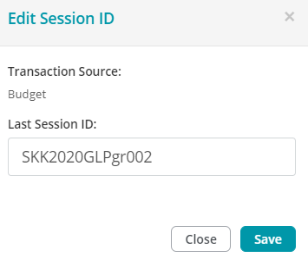
Transaction Source: Lists the transaction source.
Last Session ID: Lists the current last session ID for the transaction source. Enter a new session ID.
Buttons
Close: Click to close the form without saving any changes.
Save: Click to save any changes made on the form.