Organization Preferences Session ID Tab
To open the Session ID tab, click Session ID on the tab bar at the top of the Organization Settings form with Preferences selected on the left.
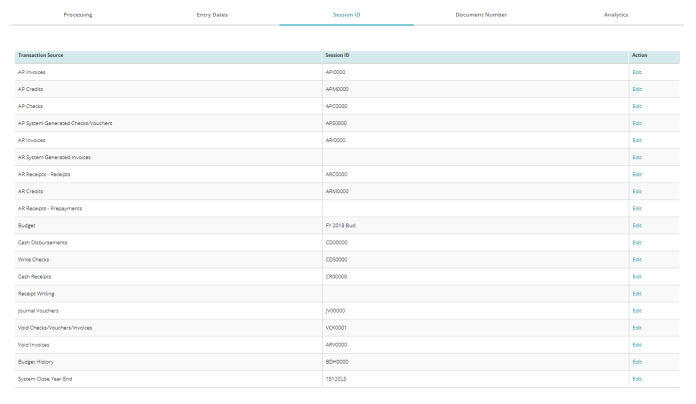
Transaction Source: Lists the available transaction sources.
Session ID: Lists the last Session ID for the transaction source.
Action: Click Edit to go to the Edit Session ID Form.
Reset Grid: The Reset Grid button will reset the specific table to its default order. See the Tips and Shortcuts page for more information on reorganizing grids.