Reverse Session Form
When managing sessions, you can use the Reverse Session form to quickly correct session information.
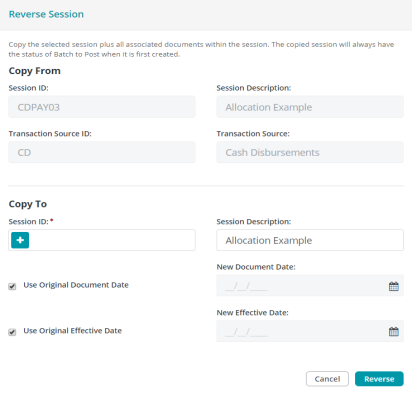
The Copy From section of the Reverse Session Form displays the original session:
- Session ID
- Session Description
- Transaction Source ID
- Transaction Source
The Copy To section of the Reverse Session Form contains fields used to enter specific information for the corrected session:
- Session ID: Enter a new session ID or click the plus sign to use a system generated session ID.
- Session Description: Optionally, enter a new session description.
- New Document Date: Optionally, use the New Document Date drop-down calendar to select a new document date. Or leave the Use Original Document Date checkbox selected to use the original document date for the copied session.
- New Effective Date: Optionally, use the New Effective Date drop-down calendar to select a new effective date. Or leave the Use Original Effective Date checkbox selected to use the original effective date for the copied session.
Click Reverse to complete the Reverse Session process.
The reversed session becomes available as an unposted session with the new session ID.