Employee Timesheets
When you navigate to the Employee Information tab from the left hand menu, you will land on the Employee Timesheets page. The table displays all employee timesheets.
From this page you can add an employee timesheet, review an individual employee's default timesheet, or review the timesheets for an entire processing group.
To add an employee timesheet, click the  button.
button.
To review an individual employee's timesheet, select their name with the Timesheet Type as "Regular" or "Supplemental".
To review an entire processing group's timesheets, select the name of any employee in the processing group. The processing group is displayed in the last column of the table.
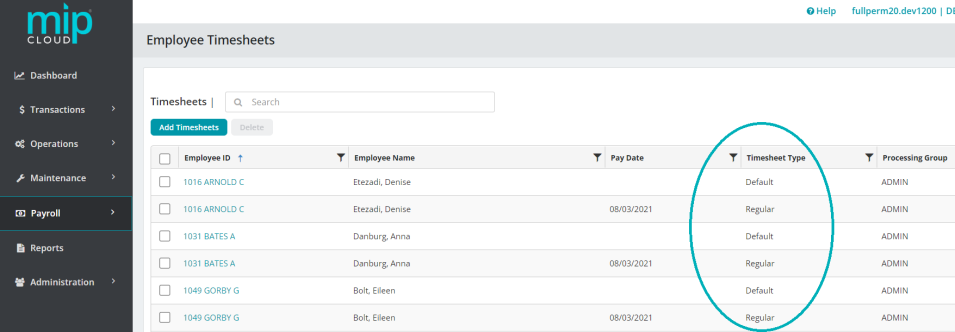
Note the Timesheet Type when selecting an employee. Selecting their name under the "Default" type will take you to their Employee Profile to review their default timesheet. Selecting their name under the "Regular" or "Supplemental" type will take you to their entered timesheets for the pay period.
Note: To review an employee's default timesheet (initially set up in their Employee Profile), select their name where the Timesheet Type is "Default". This will take you to their Employee Profile to make any edits to their default timesheet, if necessary.
To learn more about the activities in the Employee Timesheets tab, select a link below.