Process Payroll and Print Checks
The Process Payroll tab is split into six sections: Select Processing Groups, Review Calculated Payroll, Print Checks and Vouchers, Automated Clearing House File, and Transfer to Accounting.
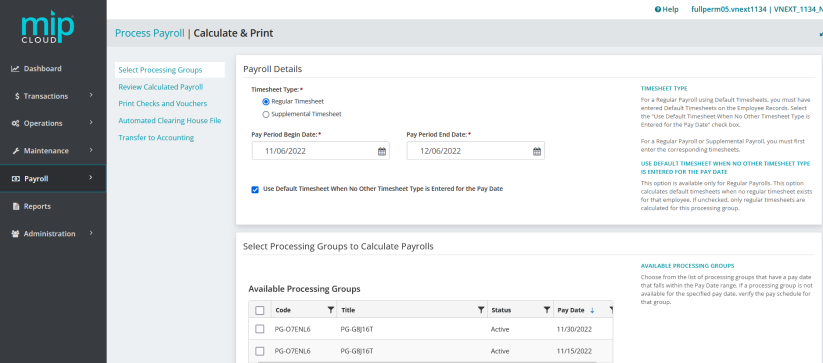
Use the search box to narrow down your results.
The menu on the left side of the screen is organized in the suggested order of activities to process payroll. Start with "Select Processing Groups" and make your way down to "Transfer to Accounting".
Frequently asked questions about processing payroll
The system saves calculated data for each payroll until you print that payroll's checks. Prior to printing checks, a particular payroll can be calculated as many times as needed. For example, if you need to add additional employees to a calculated payroll, that payroll may be calculated again. You can find previously calculated payrolls (that have not had checks printed yet) in the Review Calculated Payroll tab.
Payroll calculation is incremental. Therefore, each time you calculate a particular payroll, it is calculated only for any new employees added to the processing groups for the specified pay date. Payroll is not recalculated for any of that payroll's previously calculated employees.
You can make changes to a calculated payroll by going to Payroll>Processing>Process Payroll>Review Calculated Payroll. Make your changes directly in the grid.
To learn more about the activities in the Process Payroll tab, click any of the following links.