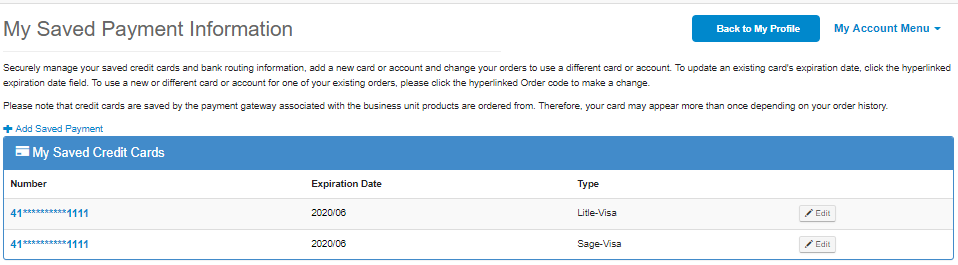Editing a Stored Payment Method
Editing stored payment information enables the user to update the CC or ACH details when required. If the selected payment method is available online, then same changes will be updated in eWeb.
To edit a Stored Payment Method in iWeb, complete the following steps:
- Go to CRM module, open an Individual or Organization profile for which you want to edit a Stored Payment Method information.
- On the profile, click more tab and select the Payments option.
- From the Stored payment information field, click the edit
icon next to the stored payment method that you want to modify. This displays Edit-Customer Payment Info page.
- Make the appropriate changes.
- Click Save.
This displays the payment related information page.
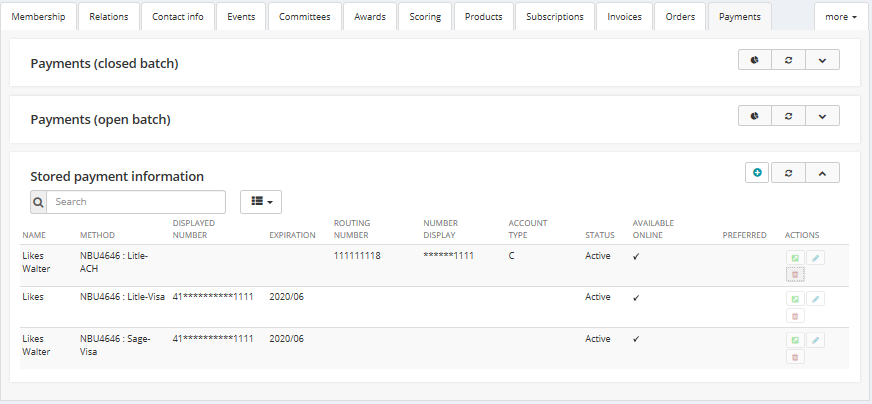
To edit a stored payment method in eWeb, complete the following steps:
- Open the eWeb, login with individual profile account for which you want to make the changes.
- Go to My Account, click My Saved Payment Info.
- Click Edit button next to the payment method you want to update.
- Make the appropriate changes in the Update Payment page.
- Click Update Info button.
This displays My Saved Payment Information page.