CRM
The Customer Relationship Management (CRM) module is the principal module in NetForum. CRM allows you to build individual and organization profiles using contact information, demographics, customer interests, business transactions, association activities, customer orders, and event registrations.
Group Items in CRM include:
Primary Profile Pages in CRM include:
- Individual Profile
- Organization Profile
- Assignment Profile
- Customer Request Profile
- Payment Profile
- Advocacy Issue Profile
CRM Setup
Customizing CRM Drop-Down Fields
NetForum uses drop-down lists for easy data entry. Certain drop-down lists contain baseline information that may require editing to customize the list to an organization's unique needs. It is recommended that users set up CRM Module drop-down lists in the following order:
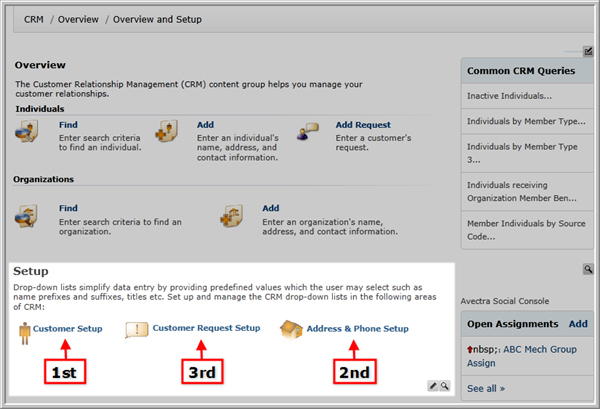
Bold text indicates that the field is required data. Other data fields, check boxes, and drop-down lists may be considered conditional—that is, not required but available if necessary.
Set up CRM module drop-down lists via the Customer Setup, Address and Phone Setup, and Customer Request Setup links. Add, edit, or delete data from CRM Setup pages just as you would from any NetForum child form. Setting up Customer and Address and Phone drop-downs are required to use the module.
Note: Once a data element is used on a profile page or form, it can be disabled or hidden but not deleted.
Setup links can also be accessed via the Overview Group Item drop-down menu.
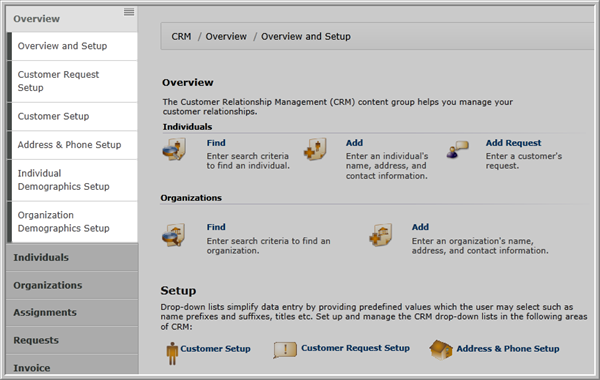
CRM Workflow
The following is the recommended order of tasks in setting up and managing customers and customer data in the CRM module:
- Set up CRM Module drop-down lists. The form options encountered when using the CRM module are set up in the CRM Setup section. Many of these CRM Setup options are required for the module to function.
- Populate the CRM Module by adding Individual and Organization Records. These are the customers to be managed in the CRM Module.
- Set up CRM System Options. Administrators or advanced users can complete this step. When setting CRM System Options, consider the options you may wish to use outside of the default settings. A search of Category: CRM System Options provides a list of system options.
Once this information has been entered, you can go on to perform other tasks such as those listed below.
Common Tasks
The most common tasks in the CRM Module are displayed on the Overview page and you can access them by clicking each icon or link. These, along with other common tasks, are also under Group Items.
- Adding Individuals
- Adding Organizations
- Finding Individuals
- Address & Phone Setup
- Adding Request
- Adding Assignments
Advanced Tasks
Related Modules
As you use NetForum modules, keep in mind that all other modules relate back to CRM. The information in and the setup of the CRM Module informs the data visible in all other modules.