The iWeb User Interface
NetForum Enterpriseversion 2017.1 offers two iWeb interfaces:
- The classic user interface (UI) is the same as in earlier versions of NetForum.
The classic interface is the default in version 2017.1.
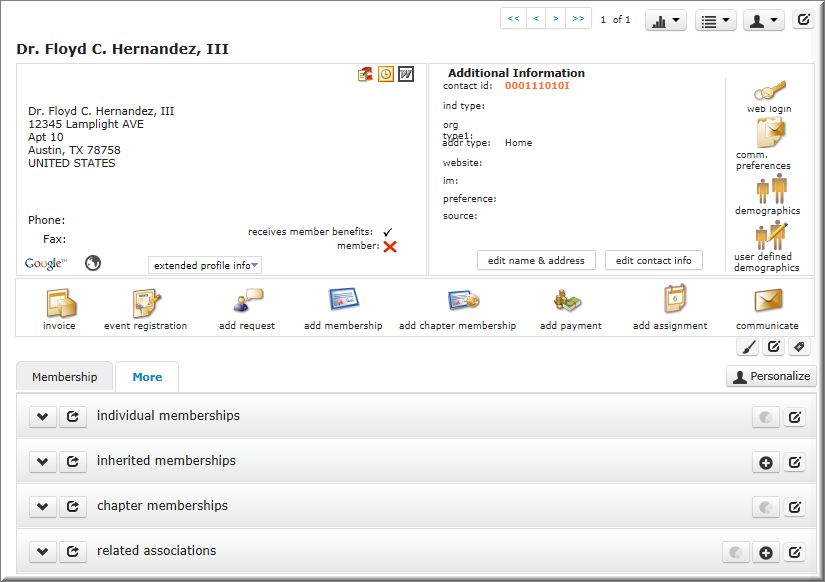
- The updated iWeb interface uses Bootstrap version 3 and Model-View-Control (MVC) forms to present the information in a modern and easier-to-use format. This interface is available for system navigation, and for selected profile forms in version 2017.1.
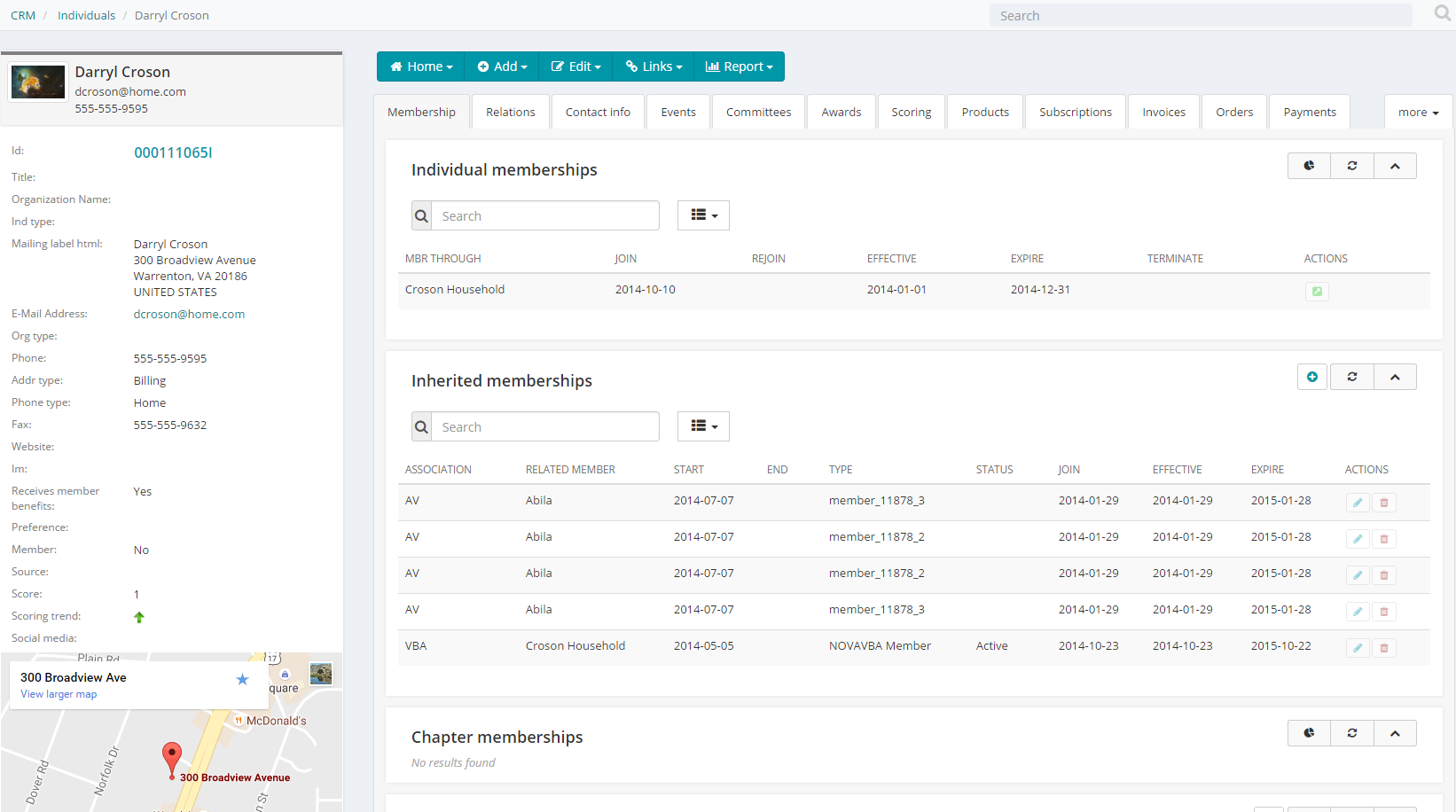
To implement the new interface, set the EnableNewUI system option and the Enable MVC Form option for each profile form that supports the new format. See Enabling the User Interface for more information.
Tips:
- To view profile pages in the new format, use My Preferences to set the When selecting from lists, show profile page first option to Yes. Otherwise, records selected from lists are displayed in the Edit page.
- From any MVC form, if you have the new interface turned on, you can switch to the previous interface by clicking the System Tools button (
 ) and selecting View in Classic Mode.
) and selecting View in Classic Mode. - Visual themes set in My Preferences are only enabled in the classic UI.