Keywords and Keyword Categories
Use the topics in this section to set up Keywords for NetForum.
Keywords are added to netFORUM in the Admin module. Once added, keywords can be applied to nearly every object created in netFORUM to aid in searches.
Keywords categories can also be created to allow you to group similar keywords into logical categories. A keyword category must be created before keywords can be added to that category.
Keyword Category
Keyword categories provide a way to logically group the keywords created in netFORUM.
Keyword Category Profile
A Keyword Category Profile is available once a keyword category is created.
The Keyword Category Profile displays basic information about the keyword category along with the keywords that have been assigned to this category. The keywords assigned to a Keyword Category Profile are visible under the keywords child form.
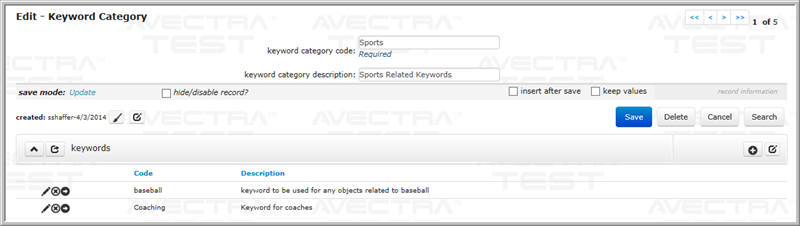
Keywords
Keywords can be added to nearly every object in netFORUM and are useful when trying to locate an object using the Find functionality. Use the information in Add Keyword to add keywords to profiles, objects and keyword categories.
Finding Keywords and Keyword Categories
You can use keywords and keyword categories to help in your search for records in NetForum. See Finding Keyword Categories and Keywords for more information about using keywords and categories in your search.
FAQ
Keywords and Super Search
Q. Can Keywords work for the super search?
A. We have not tried to do this, but it will probably not work because a super search criterion needs to specify a destination form, and since keywords can apply so broadly, it will not be possible to using the super search framework.