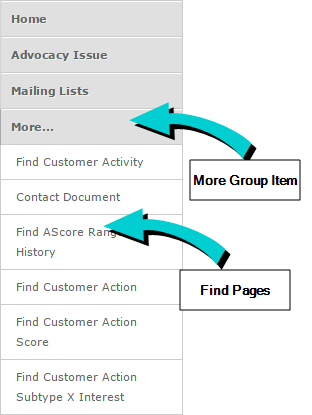Group Items
Using the Group Item Interface
Group items are displayed along the Sidebar.
Clicking a Group Item expands a menu of Group Item Links. These Group Item Links provide you access to actions specific to the module and Group Item.
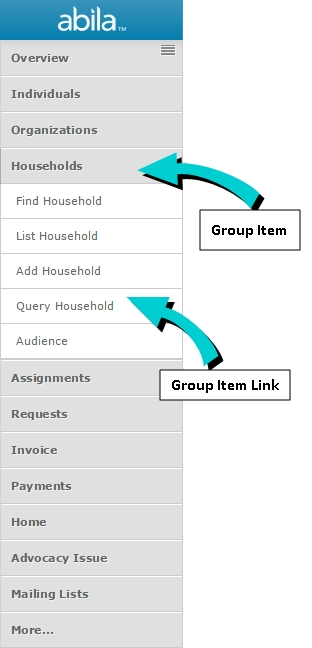
Group Item and Group Item Link
Advanced Find Links
At the bottom of the Sidebar is the More group item. Expanding this group item displays one to several links to Find pages for some of the less frequently-accessed areas in the module. Click a Find group item link to go to the Find Page for that item and to open a whole new Group Item. This new group item that was hidden before offers you some of the standard group item links: Find, List, Query, and Query Central.