Control Style
The Control Style property of a Form Control sets the cascading stylesheet class of the control.
netFORUM's base stylesheet contains 100+ classes that are used in various scenarios. The CSS classes are documented throughout the documentation on this Help where they apply to a specific case study or scenario.
The control style of a control is closely linked to the Control Class; certain Control Classes (DropDownList, TextBox, etc.) have specific control styles associated with them, and in many cases certain control classes will have a default control style. Some combinations of Control Class and Control Style may not be compatible.
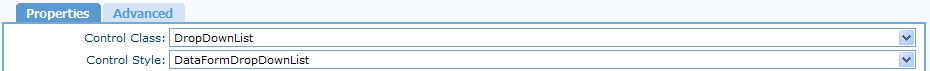
Class List
DataFormNoDisplay
To allow a field to exist on a form but not be displayed:
- Select control style = DataFormNoDisplay.
- Check the Invisible checkbox.
This is different than just marking a field as invisible. When you only check the Invisible checkbox, the field never renders.
Usage: If you need to have a value on the form that gets used or stored in the database, it cannot be in a field that is invisible. Instead it needs to be stored in a field that is not displayed which is accomplished with the above technique.
DataFormCaptionTD
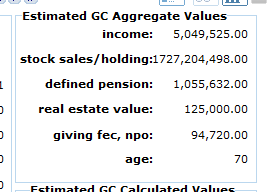
This CSS class is used for captions that need to be right-aligned for optimal viewing, such as dates, currency, numbers.