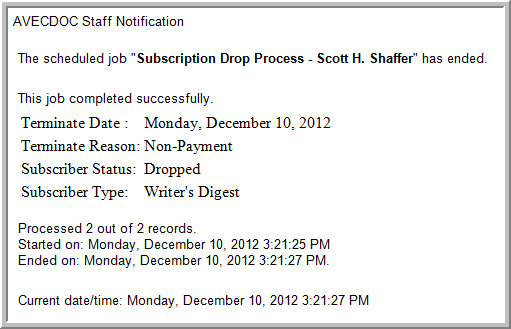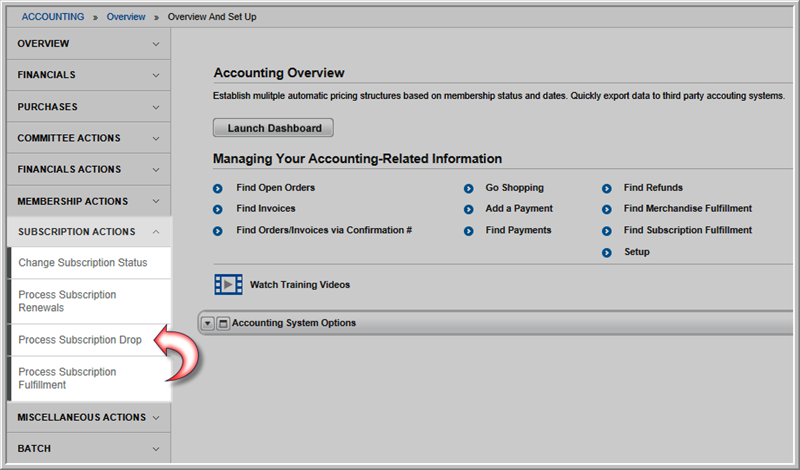
The Subscription Drop Process is a batch update process that updates the subscription status for a group of individuals or organizations whose subscriptions need to be terminated. The filter criteria for the batch update process is a combination of subscription, subscription status, and subscription expiration date. You may also schedule this process for a period in the future so that you can process drops at the end of each month if you choose just as you process Subscription Renewals.
To run the Subscription Drop Process, complete the following steps:
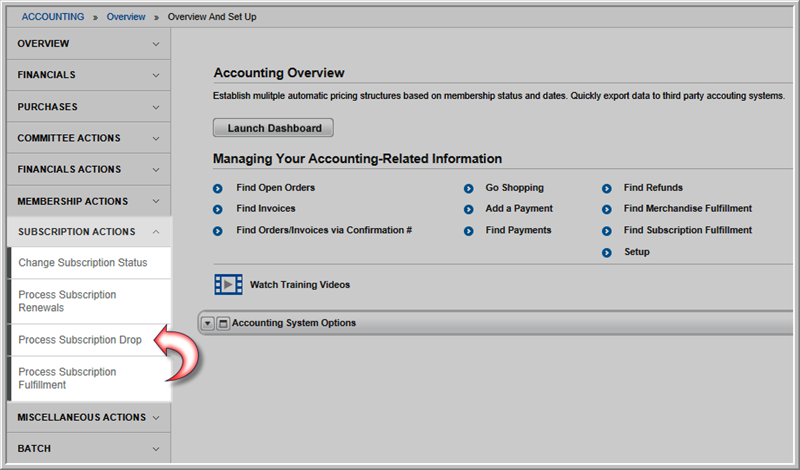
Tip: It is a good idea to create subscription statuses to be used for this process; such as dropped or terminated. This will help track the status of your subscriptions more accurately on the various child forms where this information is displayed.
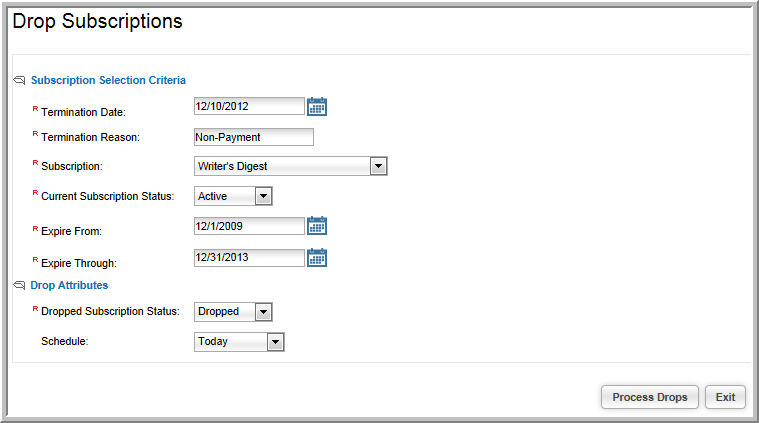
The Drop Subscriptions pop-up window will update to inform you that the process has been scheduled.
Tip: Scheduled processes will take 10 to 15 minutes to complete or, finish behind whichever tasks are in the Scheduled Jobs queue, whichever is first.
After the process completes, an e-mail is generated by the Process Subscription Drop action and provides detail on the actions that were performed. The confirmation e-mail provides the following additional data:
Tip: Only those Process Subscription Drop actions that have been scheduled will generate the confirmation e-mail with the additional data. Instant processing does not provide this information.
These additional fields are set on the Drop Subscriptions form that is completed when setting up the Process subscription Drop process.
A sample e-mail received is displayed below.