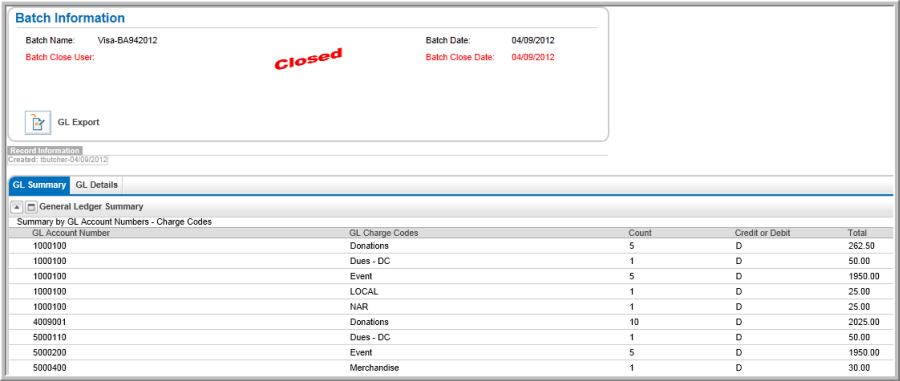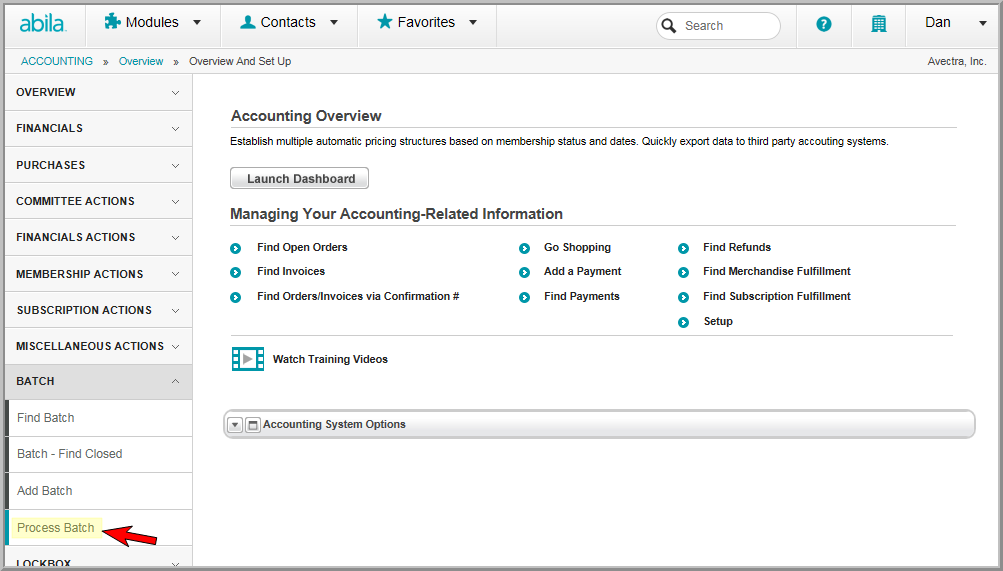
Cancelling a Batch of Dues Orders
Cancelling a Batch of Invoices
The Batch Process creates a Batch Summary, allowing you to review financial data for those entities that use automatic batching.
Tip: Processing a Batch may not be used with manual batching enabled. Use the close batch process to close a manual batch.
To process a batch:
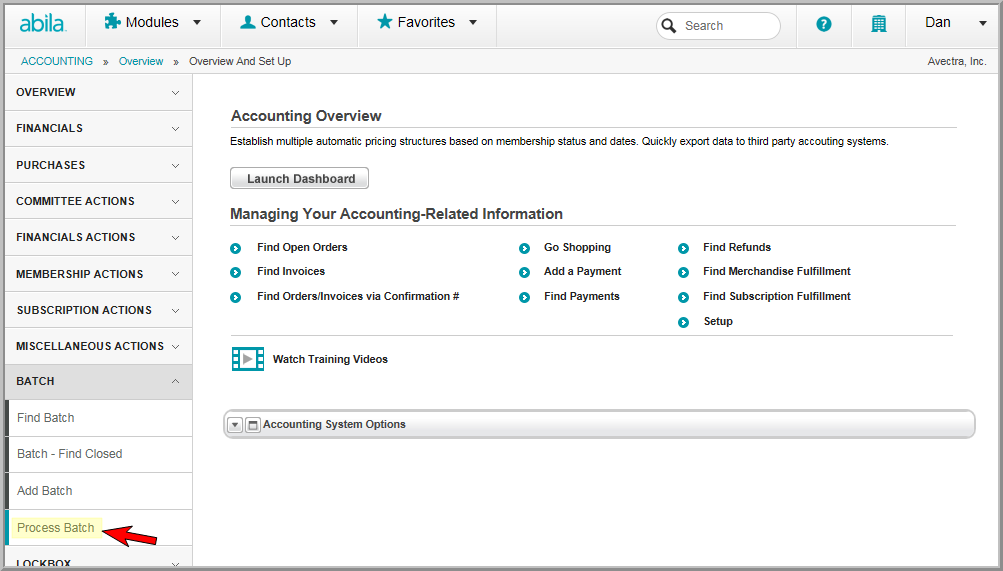
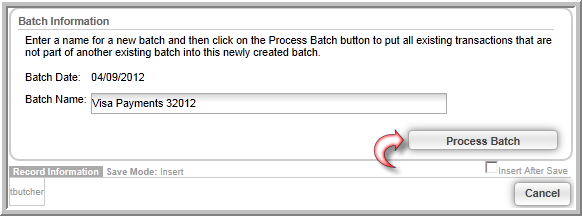
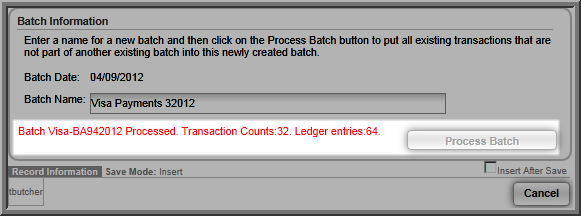
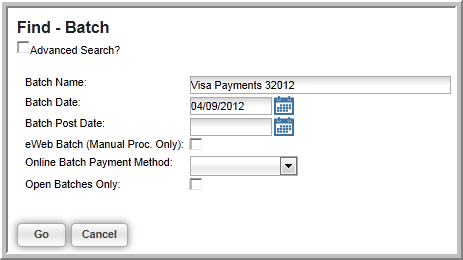
The Batch Information page includes all of the invoice and payment transactions for the selected batch. The General Ledger (GL) Summary tab shows a count and summary by GL account numbers for debits and credits for all transactions in the batch.
The Ledger Payment Detail (under the GL Details tab) displays all the transactions associated with payment transactions in the batch.