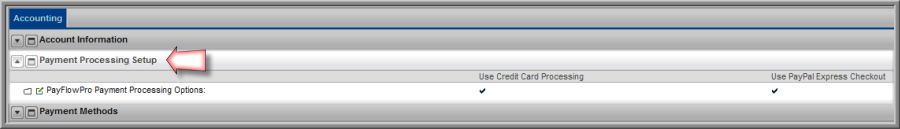

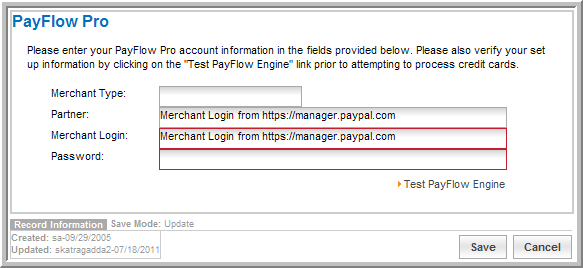
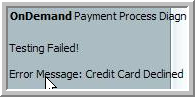
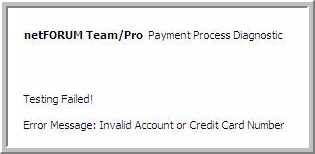
This test cannot be performed until your information has been completed and saved. When you re-enter setup to run this test, the password field will appear as blank--this is normal.
Setting Up Authorize.Net as a Payment Processing Option
Setting Up Moneris as a Payment Processing Option
Paypal has two options for accepting credit card transactions online.
Caution! To use PayPal as a payment processor, contact Abila customer support to have the necessary system option activated that allows PayPal to be used to process credit card transactions.
These options are priced monthly and are based on the number of transactions processed:
Important! PayPal pricing and transaction structures are subject to change.
Contact PayPal for current pricing information:
www.paypal.com
1-877-579-5977
To modify the payment processing:
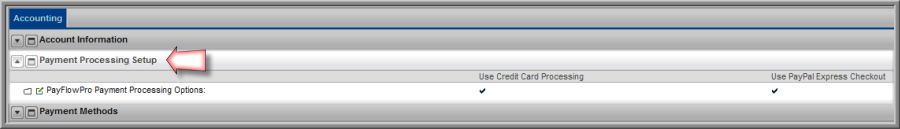

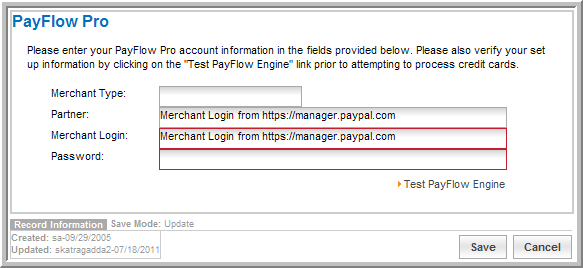
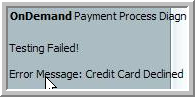
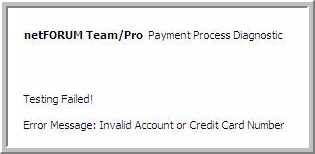
This test cannot be performed until your information has been completed and saved. When you re-enter setup to run this test, the password field will appear as blank--this is normal.
To allow customers to use their personal PayPal account to check out, also enable Website Payment Pro. See Setting Up Payment Processing Options for information.
When a client has multiple merchant accounts enabled (this is done by setting the AllowMultipleMerchantAccounts system option to true), an additional field becomes visible on the PayPal screen: Merchant Type (shown in the screen shot above). This field allows maeks note of the type of merchant account being set up with PayFlow Pro. This field will accept alphanumeric characters.