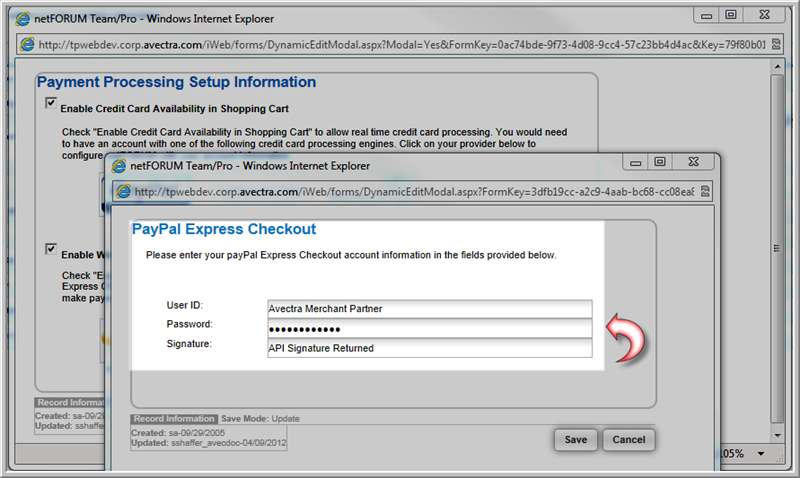Setting Up PayFlow Pro as a Payment Processing Option
Setting Up Authorize.Net as a Payment Processing Option
Setting Up Moneris as a Payment Processing Option
Payment processing in netFORUM Pro allows for real-time credit card processing in your eWeb Shopping Cart. Abila offers these payment processing options in Accounting Set Up:
PayFlow Pro Gateway (Merchant Account still needed - Can self sign up on the Web site)
PayFlow Pro Edition (All-in-one solution - Contact PayPal Account Representative to set-up.)
You can also offer your customers the option to use their own personal PayPal accounteven if you use a payment processor that is not PayPal (Authorize.net, for example).
You can also set up multiple Merchant Accounts/Payment Processing Options using the methods described in this Help topic. Once set up, you can divert funds to the primary and secondary merchant accounts that are tied to each merchandise, event, session, etc. item. View the help topic on Setting Up Multiple Merchant Accounts for more information.
Use the Primary Payment Processing Options window to set up payment processing options in netFORUM Pro.
To open the window:
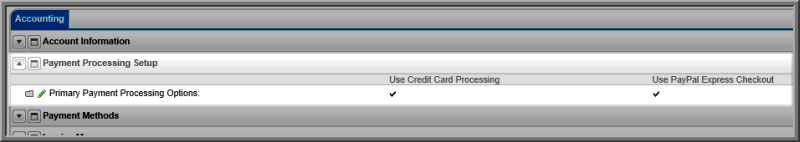
On the Payment Processing Setup Information window, the processor that you currently have enabled will be highlighted, while the others that are available will be dimmed.
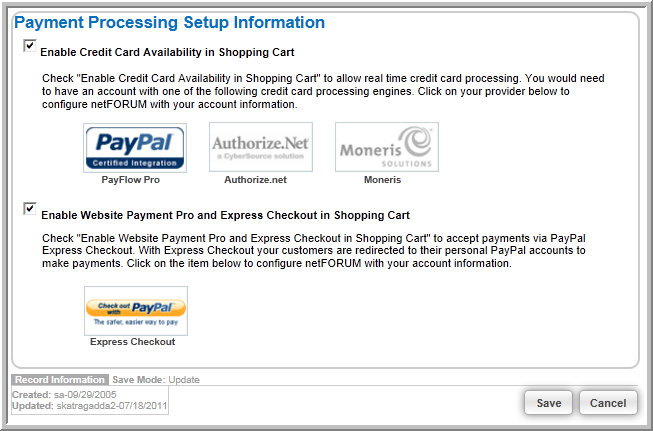
View the following topics to choose a payment processor:
Important! Once you choose your payment processing options, you must disable and enable your Payment Methods appropriately.
Enable Website Payment Pro so that customers can use their personal PayPal account to check out.
From Paypal, request the API credentials that you will need to enable PayPal:
In netFORUM Pro, allow PayPal to be chosen as a Payment Method during checkout.
On the Payment Processing Setup Information window, select the Enable Websites Payment Pro and Express Checkout in Shopping Cart check box.
Important! This option enables customers to use credit card processing from the PayPal Web site only. To enable credit card processing from the netFORUM Pro eWeb, you must also choose PayFlow, Authorize.net or Moneris.
Click on PayPal Express Checkout ![]() icon to open the PayPal Express Checkout form.
icon to open the PayPal Express Checkout form.