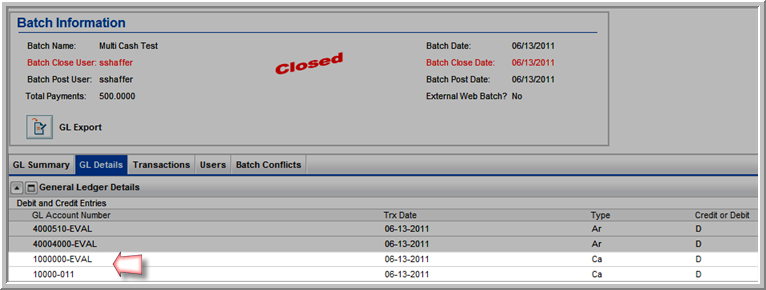Creating a Custom Donation Receipt
Setting up General Ledger Account Information (GL Accounts)
Setting Up Trade Organizations
netFORUM Pro Pro allows organizations to set up multiple Banks to handle money distribution and tracking in multi-cash accounts. Multi-cash accounts may be necessary in netFORUM Pro Pro if funds should be separate in the association’s general ledger.
To set up a Bank:
![]()
If you do not specify a Cash Account, the default cash account specified during the initial Account Information setup will be used during transactions. To see what the default cash account is, expand the Account Information child form. The default cash account is listed under the Cash Account heading.
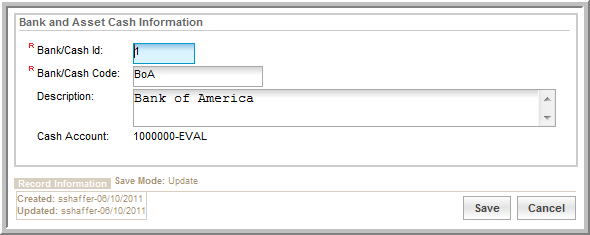
This will display a list of all the Banks/multi-cash accounts that have been added to this entity.
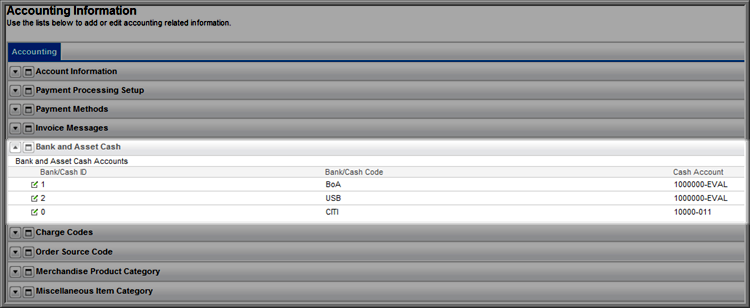
Once a Bank has been setup, it can be selected during Charge Code setup.
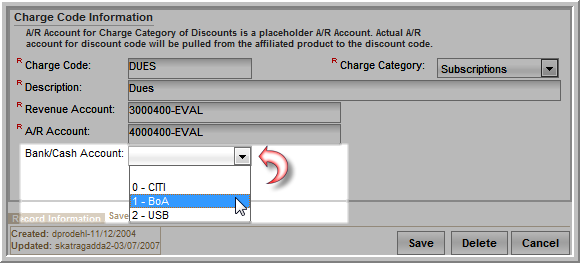
After setting up Banks in multi-cash accounts, you will be able to see the breakout to cash accounts when viewing a Batch GL Details child form.