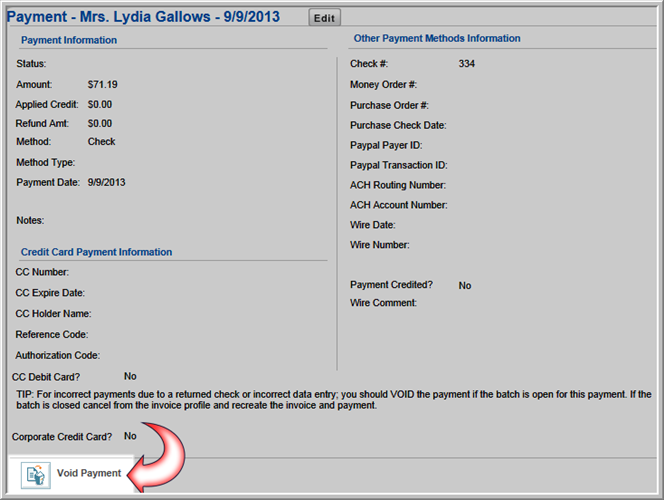
If a payment transaction has not been posted to a batch and must be voided, you can do so from the Payment Profile.
(For information on canceling a payment, see the help topic: Canceling a Payment.)
If the payment was made by cash or check, a credit is NOT created on the account. When a payment is voided, the void process removes the payment as if it did not occur. The order will remain on the customer record, showing the Balance Due.
See also:
To void a payment:
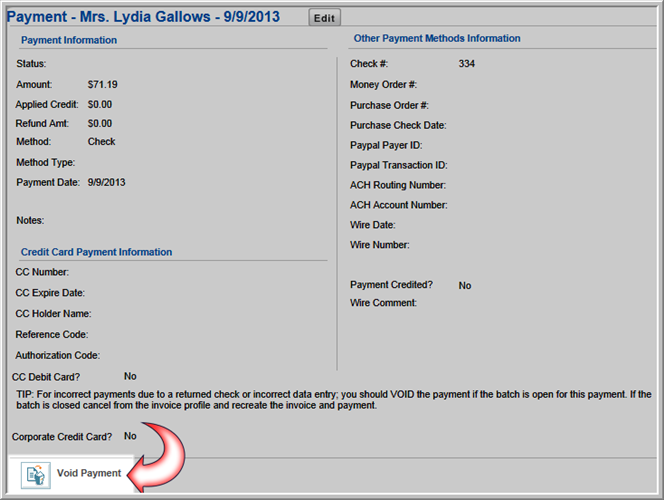
This will open the Void Payment pop-up window.
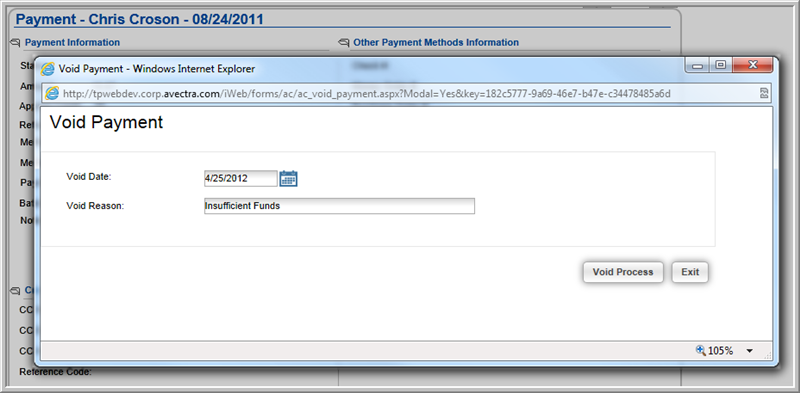
The Payment Profile will update to reflect that the payment has been voided.
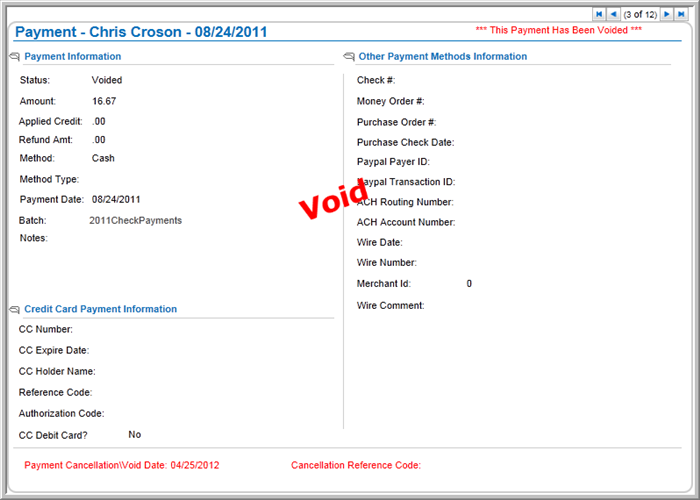
The void process will remove the payment as if the payment did not occur. The order will remain on the customer's record and you will see a Balance Due.