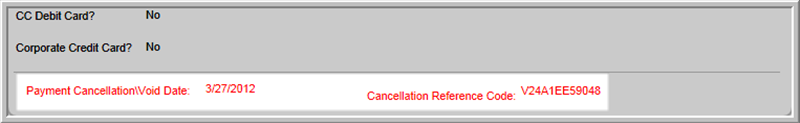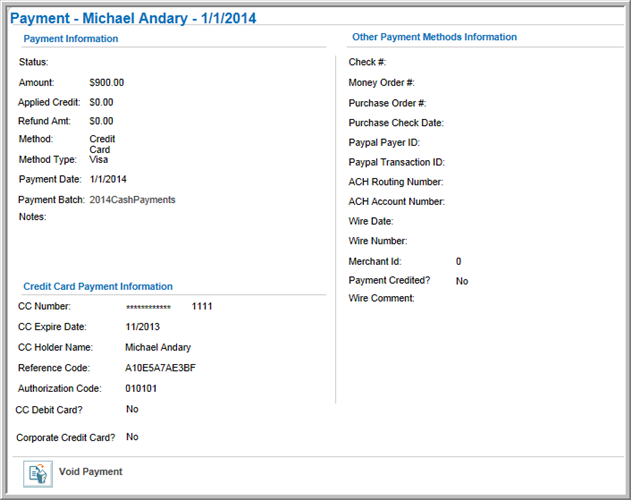
The Payment Profile provides detailed information about a payment.
There are three basic sections to the Payment Profile: Payment Information, Credit Card Payment Information, and the Other Payment Methods Information . The Payment Profile also has a single child form.
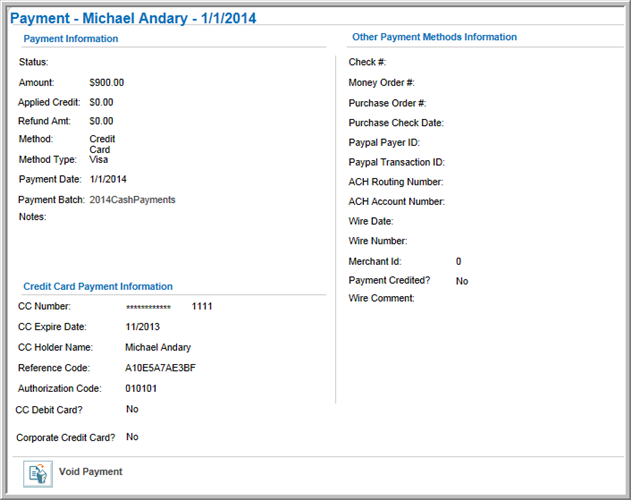
The Payment Profile page shows Payment Information for a transaction, for example:
The Credit Card Payment Information section provides details of a payment made by a credit card. The data displayed includes:
The Other Payment Methods Information section displays information on payments made by means other than cash or credit card. The data displayed includes:
The Payment Invoice & Transaction Details child forms show related Invoice and Payment information including:
A payment can be voided or canceled from its Payment Profile. The options allowing you to void or cancel the payment depend on whether the payment has been posted to a batch.
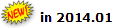 For payments that have
not been posted to a batch, the Void Payment button appears in the Payment Profile. If the payment has been posted to a batch, the Cancel Payment button appears.
For payments that have
not been posted to a batch, the Void Payment button appears in the Payment Profile. If the payment has been posted to a batch, the Cancel Payment button appears.
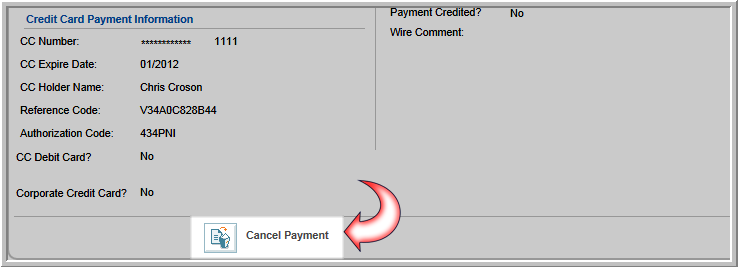
In the example above, the payment has been posted to a batch, causing the Cancel Payment button to appear on the Payment Profile.