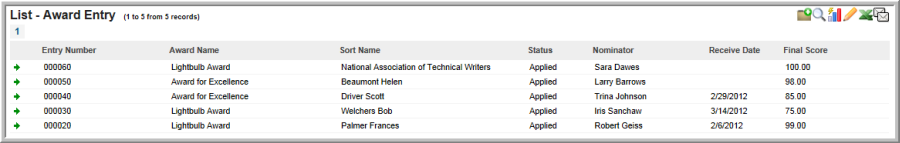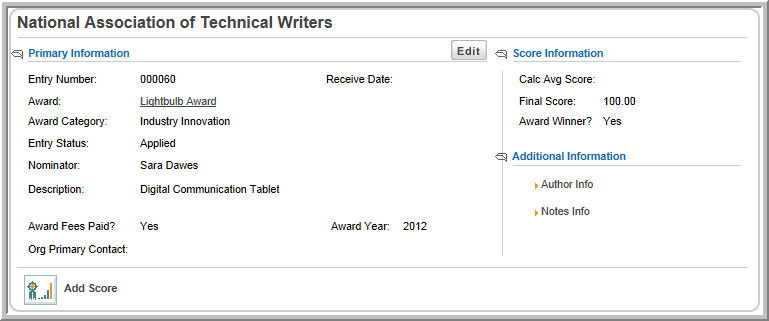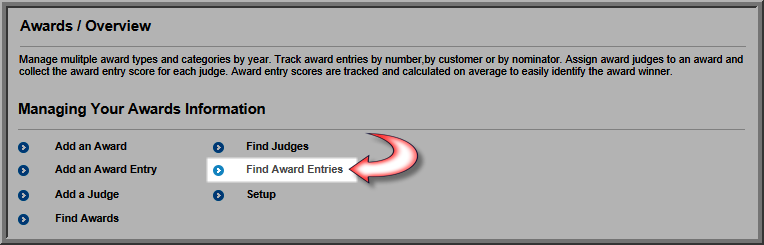
The Award Entry Profile shows the name of the individual or organization entering the competition for the award, the award entry number, the date the entry application was received, the award category, the entry status, the nominator, a description of the entry, whether or not fees have been paid, the award year, the original primary contact person, score information, notes, and other additional information.
To find an Award Entry Profile:
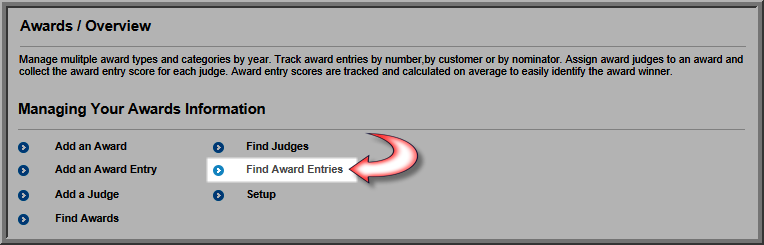
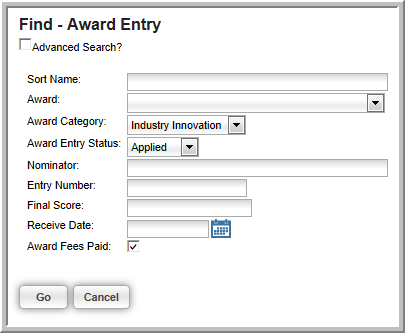
 arrow next to the entry number to go
to the Award Entry Profile.
arrow next to the entry number to go
to the Award Entry Profile.