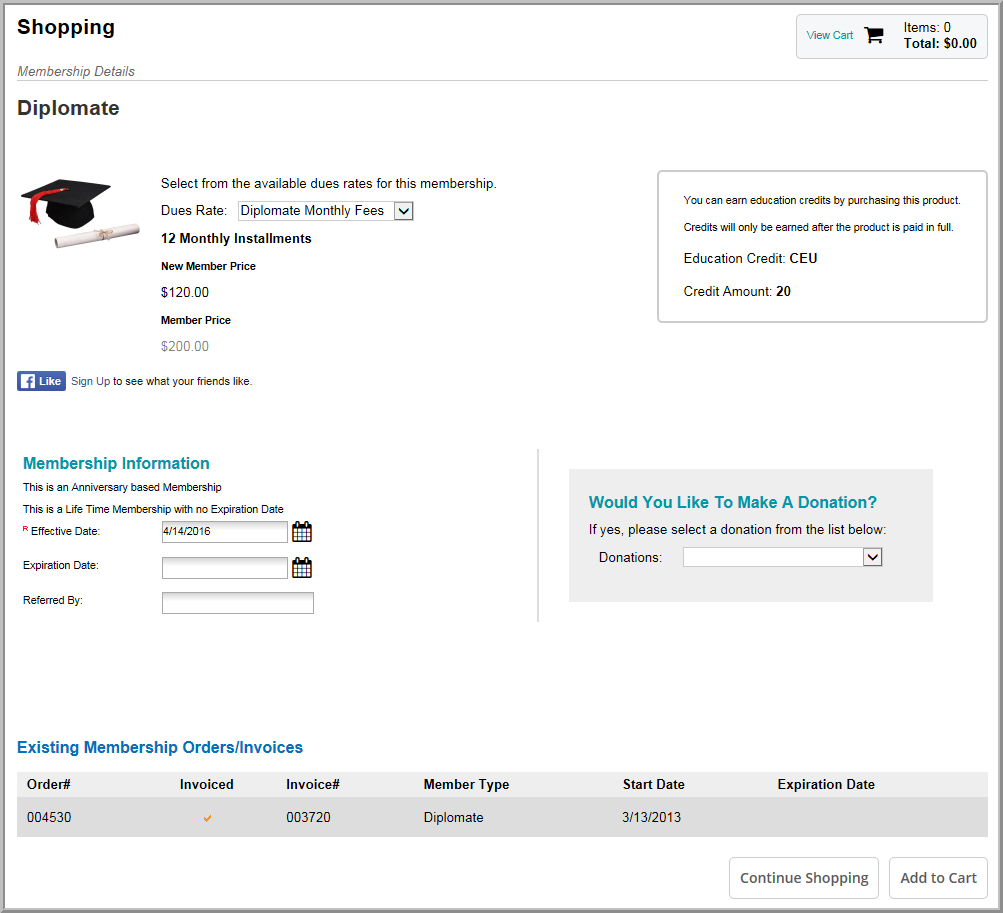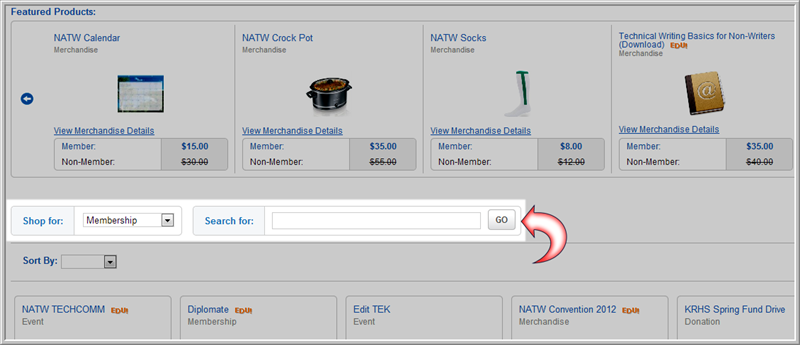
Registering an Individual for a Session
Shopping for an Event Registration
Use the Shopping Wizard to purchase a variety of products, including Memberships.
To shop specifically for membership products:
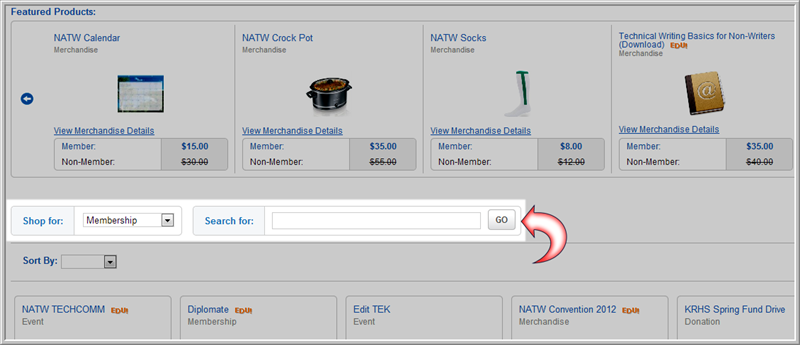
Available memberships display below the search fields. If prices for Members and for Non-Members have been set up, these will be displayed under the product name. If the customer being shopped for is not a member, the member price will be crossed out and unavailable. Select the desired membership by clicking the linked Product Name.
The Product Details page will load. Proceed through the rest of the checkout process by following the steps outlined in Using the Shopping Wizard. The purchased membership displays on the Individual or Organization profile, under the Membership child form tab.
On the Product Details page for memberships you can set membership-related options, including membership dues rates, optional donations, and membership effective dates.