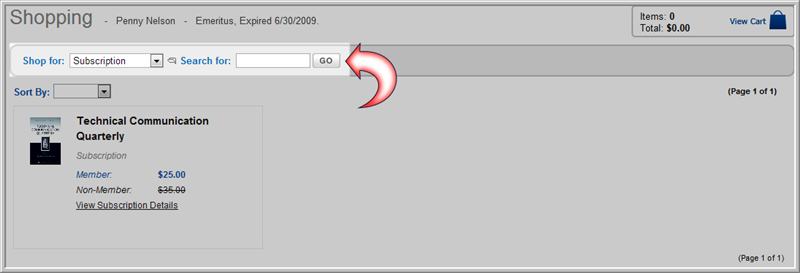
Registering an Individual for a Session
Shopping for an Event Registration
Use the Shopping Wizard to purchase a variety of products, including Subscriptions.
To shop specifically for subscription products:
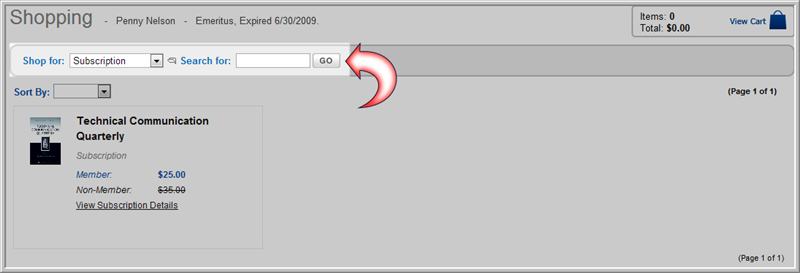
The purchased subscription displays on the Individual or Organization profile, under the Subscriptions child form tab, in the Purchased Subscriptions child form.
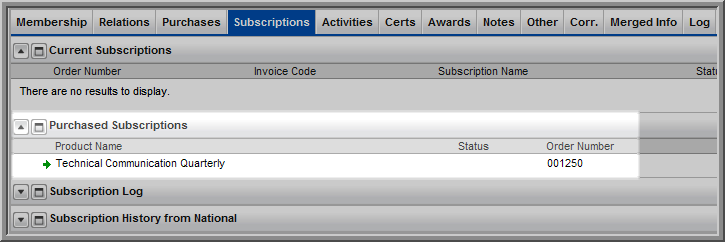
When purchasing subscriptions, the SingleSubscriptionOnly system option determines whether users can purchase multiple (active) subscriptions of the same subscription product, or if they can only have one active subscription at a time for a subscription product.
The default setting for this system option is for it to be disabled. With this option disabled, users can have multiple active subscriptions of the same subscription product. In this case, a warning message will display informing the user that this customer already has an active subscription to this product, and a drop-down menu allows the user to choose whether this purchase is for a new subscription or a renewal of the existing subscription.
The SingleSubscriptionOnly system option allows for better management of subscription effective and expiration dates.
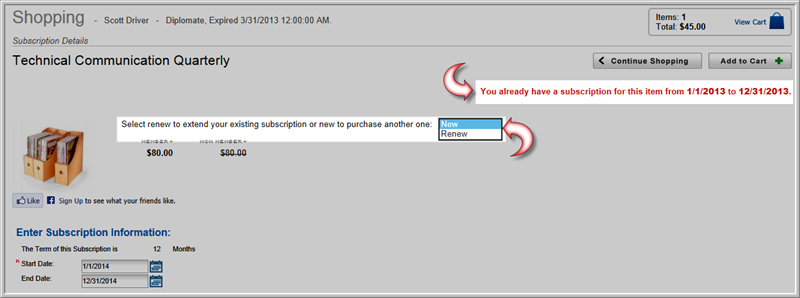
If the SingleSubscriptionOnly system option is enabled, only renewal purchases are permitted. This is reflected in both the warning message and the drop-down menu. The message next to the drop-down menu will also inform you that only renewals are allowed and the drop-down menu will be grayed out and set to Renew.
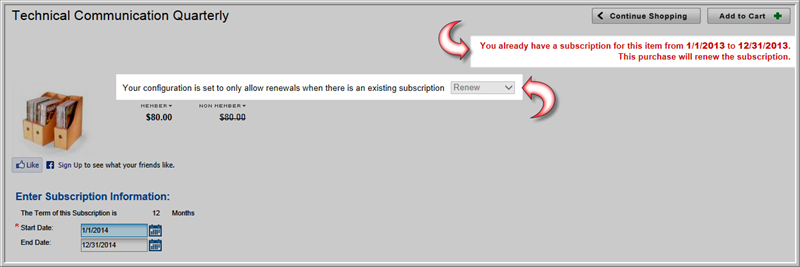
Note: This feature works for subscription purchases in both iWeb and eWeb.