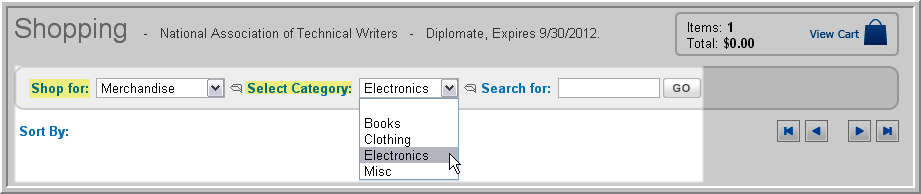
Registering an Individual for a Session
Shopping for an Event Registration
Use the Shopping Wizard to purchase a variety of products, including Merchandise products.
To shop specifically for merchandise products:
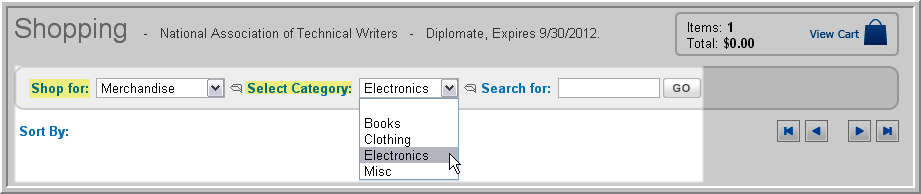
Select the desired product(s) and proceed through the rest of the checkout process by following the steps outlined in Using the Shopping Wizard.