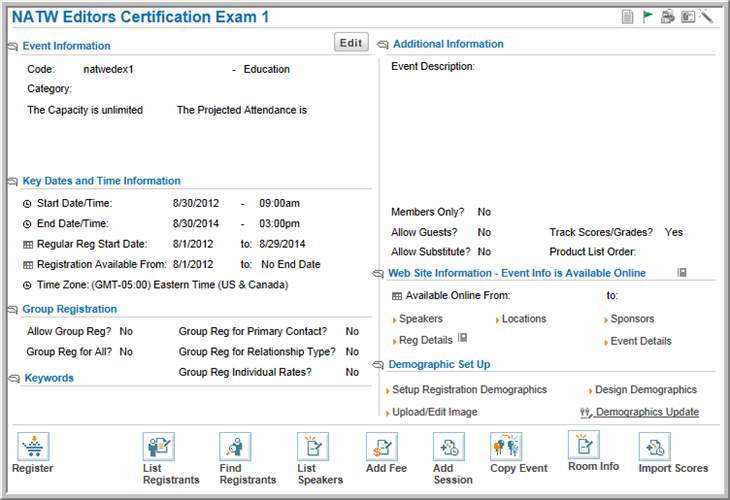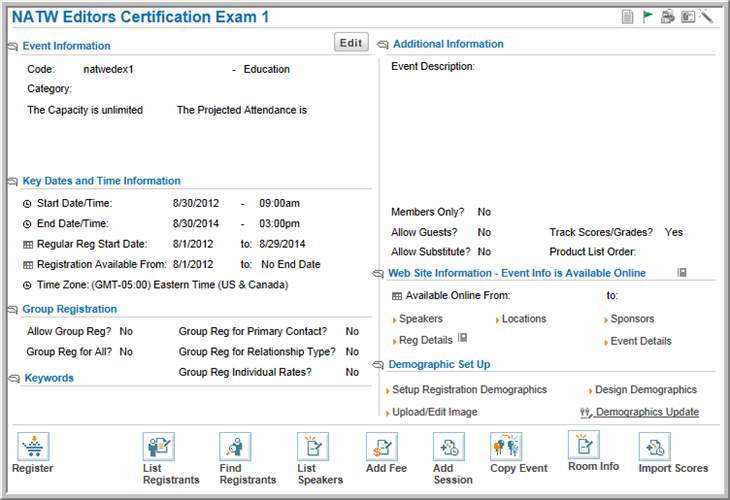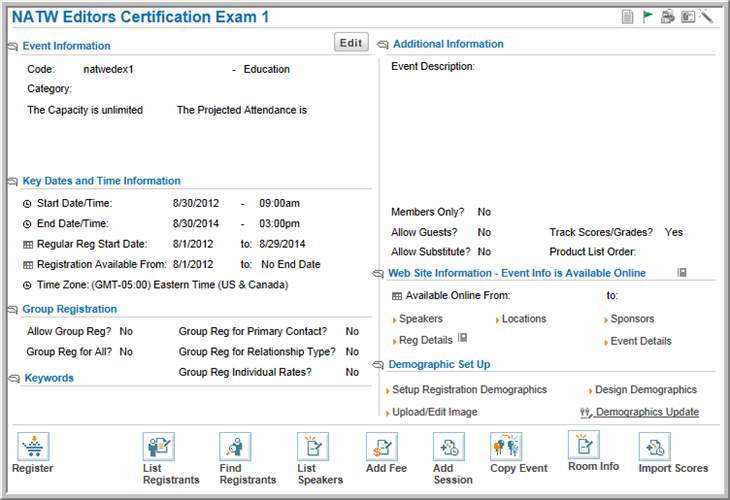Open topic with navigation
The Certification Exam Profile
The Exam (Event) Profile shows
the exam title, type, capacity, projected attendance, description, key
dates and times, meeting goal, Web site posting dates, and other information.
The Exam (Event) Profile child
forms allow you to add or view additional information related to the event.
The child forms are organized by tabs:
- The Registration
Fees tab gives you the ability to add member and non-member
fees; add early, regular and late fees; and distribute revenue.
- The Sessions
tab gives you the ability to add course (sessions) and course (session)
fees.
- The Additional Info tab gives you the ability
to add speakers, locations, sponsors, registration details,
and confirmation information.
- The Cancelled Registrants tab shows any
registrations that have been cancelled.
- The Education Credits tab allows you to
set up education credits for this exam.
From the Additional Information
section of the Exam Event Profile
page you can add speaker, sponsor, location, registration details, confirmation
information, and a description of the exam for online shopping.
The panel in the lower, middle section of the page has a series of buttons
that allow you to enter or view exam-related information:
- The Shopping
button allows you to register an individual for an exam.
- The List Registrants
button allows you to view a list of the people who are registered
for the exam.
- The Find Registrants
button allows you to search for a Registrant's Profile.
- The Add Fee
button allows you to add an Exam Registration Fee for the event.
- The Add Session
button allows you to add an course (session) to the exam.
- The Add Note
button allows you to add a note about the exam to the Exam
(Event) Profile, Notes
child form.