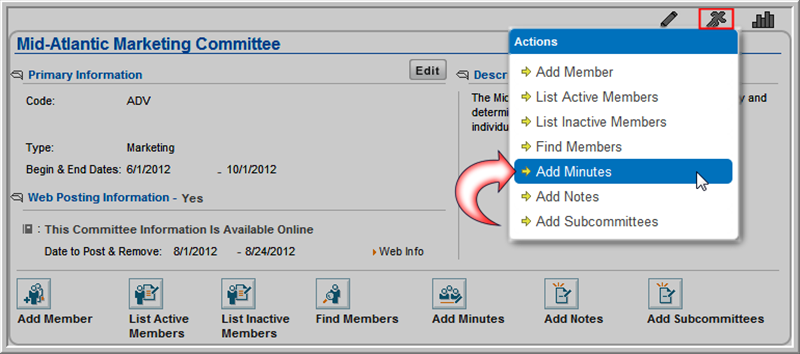
Removing a Committee Member from the Committee
Setting the Committee End Date Batch Process
Add committee minutes from the Committee Profile using the Add Minutes option.
NOTE: This feature only works for committee members who have an assigned position. For information on how to set up committee positions or change the committee position, see Setting Up Committee Positions and Editing Committee Member Information.
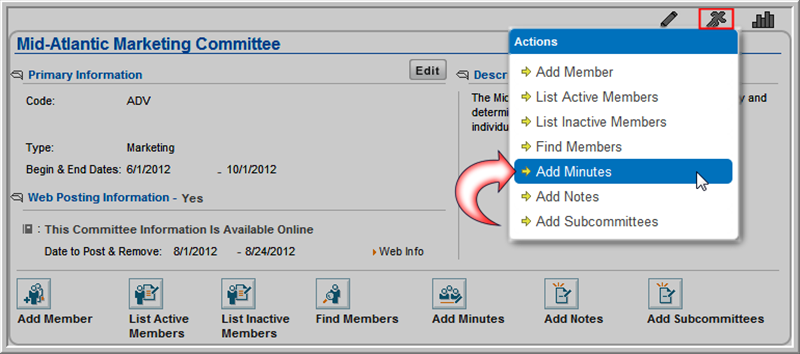
You can also add minutes by clicking the Add Minutes  action
icon.
action
icon.
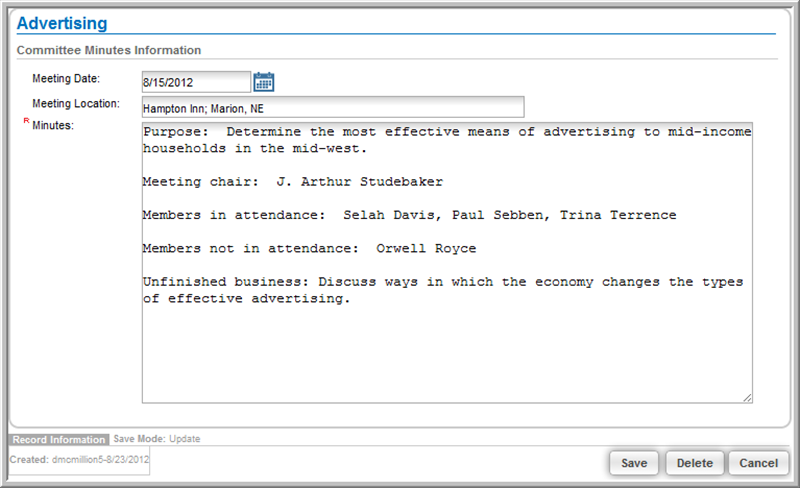
The minutes display under the Minutes
tab in the Minutes child form.
To view the minutes, click the edit![]() icon to open the Committee
Minutes Information page. Minutes are sorted by date.
icon to open the Committee
Minutes Information page. Minutes are sorted by date.
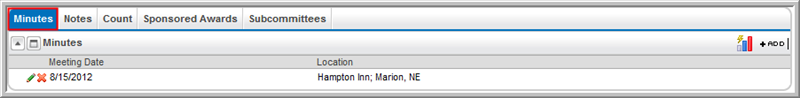
Committee Minutes also appear in the committee's profile page on eWeb.