Purchasing a Fund through iWeb
Purchasing a Fund through the Online Store
To add an Appeal to a Campaign, complete the following steps:
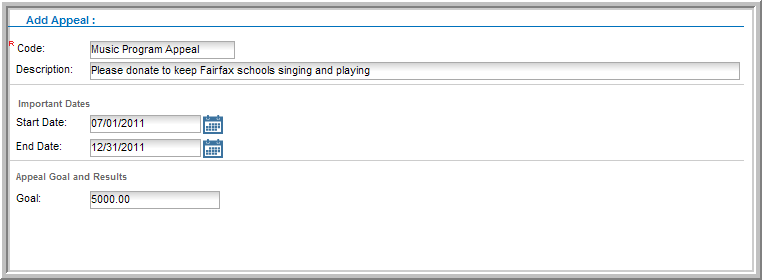
Once saved, your Appeal will appear on the Appeal tab and childform on the Campaign Profile.
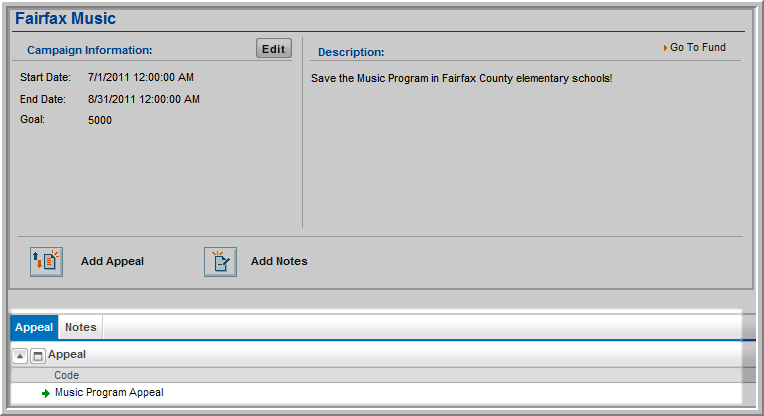
If you click the Goto ![]() arrow, you will navigate to the Appeal Profile.
arrow, you will navigate to the Appeal Profile.
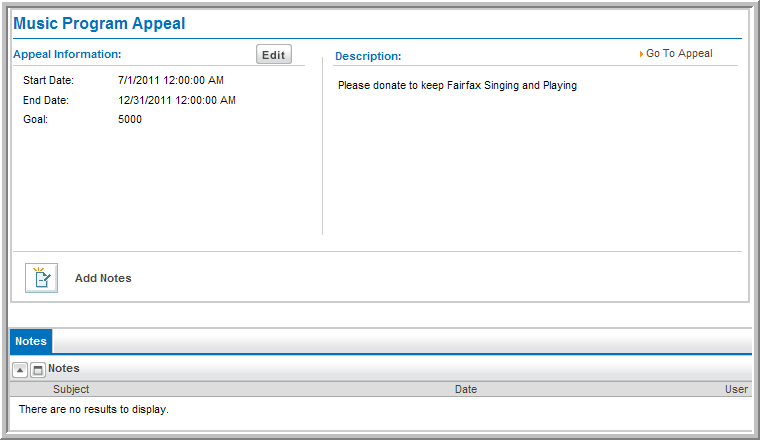
Notice that you may Add Notes to an Appeal similar to Adding a Note to a Fund.