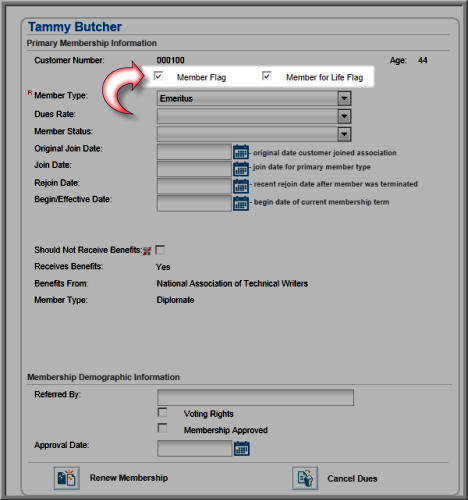
The Member Flag is enabled for a customer based on successful purchase of the membership through the Shopping Wizard and after certain conditions are met. (For example, the membership may not be activated until 100 percent of the payment has been received.) The requirements for activation are defined by the member type. On the Customer Profile, the Member Flag is a check-box.
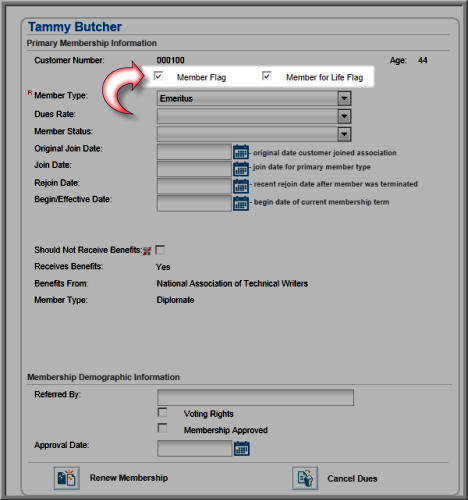
If the Member Flag check-box is enabled, the customer is recognized as a member in the system. If the check-box is not enabled, the system does not recognize the customer as a member.