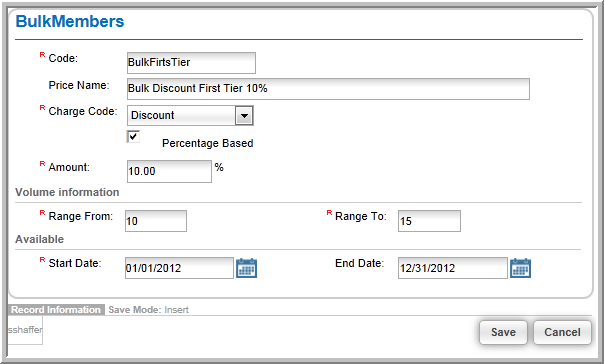Open topic with navigation
Setting Up a Volume Based Discount
Volume-based discounts are used when you want to discount bulk purchases for your customers. They can be percentage-based or dollar amount based and are set-up exactly like percentage and dollar based discounts on the Amounts child form once created. You can also specify if they are available to members, non-members, or both. When adding a volume based discount (or specifying that a current discount is now available for bulk purchases), you must ensure that the volume based check box is selected on the Discount Information window.
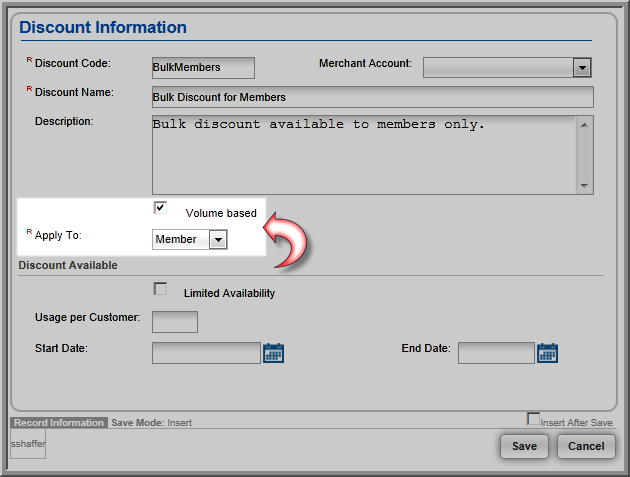
Once you have enabled volume-based discounts, you must also decide if the volume based discount is a member-only, non-member, or available to both discount by setting the Apply To drop-down .
You also have the option to limit your discount to one per customer or decide on a limited date range and amount of times the discount may be used for all customers by using the Usage per Customer and Qty on Hand/Available fields respectively. Once you have created your discount, you are then able to set your discount amounts on the Amounts child form.
Clicking the Add  icon on the Amounts child form will open the BulkMembers pop-up window. You must specify the details about the volume discount you are creating.
icon on the Amounts child form will open the BulkMembers pop-up window. You must specify the details about the volume discount you are creating.
On this form , you must specify the Range From and Range To amounts when adding your discount amounts. This is the amount of the product that must be purchased before the volume discount is applied. In the example below, at least 10 of the product must be purchased (and no more than 15) before the percentage-based discount of 10% will be applied.
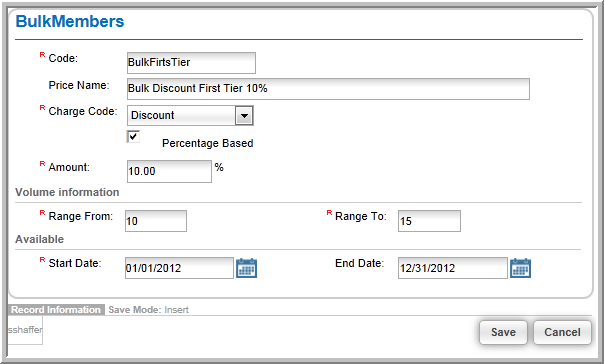
Note the following rules about volume discounts:
- Volume based discounts are applied automatically by the system when the correct amount(s) of the product are purchased. There is no need to distribute the discount code to customers as with a single product purchase based discount code.
- Only one discount may be applied during a single shopping experience. For example, if a volume discount has been applied first and a customer then continues to shop and adds another product, a second discount may not be applied to the cart once a volume based discount has been used. The same is true if an additional product is purchased where volume discounts apply. Once one volume based discount is used, another volume discount will not be applied by the system once the first is already applied to a product.
- Volume discounts take precedence. If a customer has more than one product in the shopping cart and uses a single product discount and then bulk purchases a product where volume discounts apply, the volume discount will be applied by the system and the single product discount code will be eliminated because, as noted, only one discount may be applied during a single shopping experience.
- Volume discounts are currently only applicable to merchandise items. You may not apply them to Events. Volume discounts will work with ticketed sessions within an Event but not the Event registration itself.
For a step-by-step topic on creating a discount code, view Setting Up a Discount Code or Coupon. For more information on specific types of discounts, view Setting Up a Percentage Based Discount or Setting up a Dollar Amount Discount.
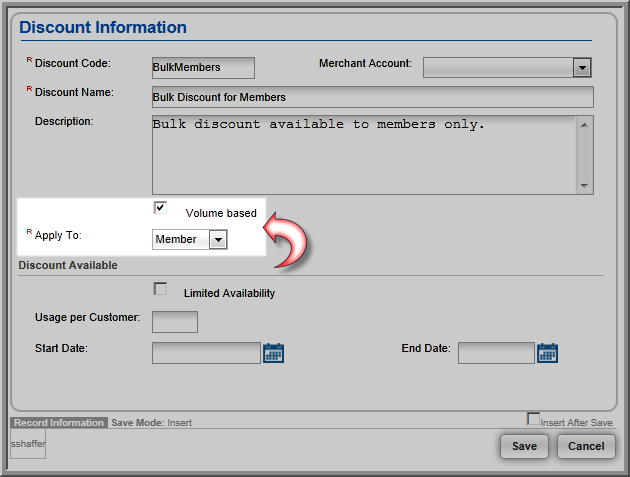
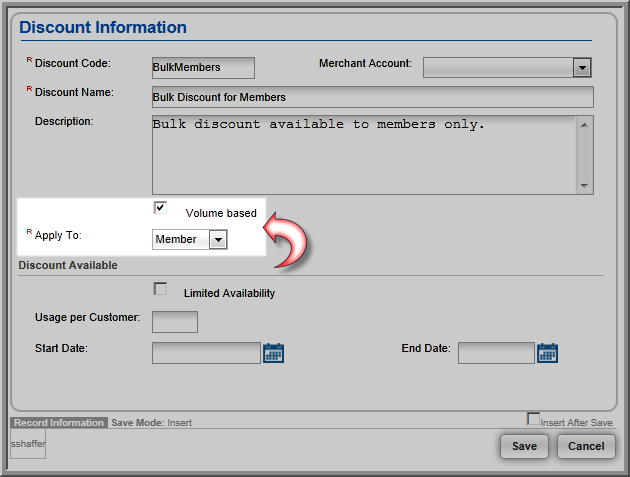
![]() icon on the Amounts child form will open the BulkMembers pop-up window. You must specify the details about the volume discount you are creating.
icon on the Amounts child form will open the BulkMembers pop-up window. You must specify the details about the volume discount you are creating.